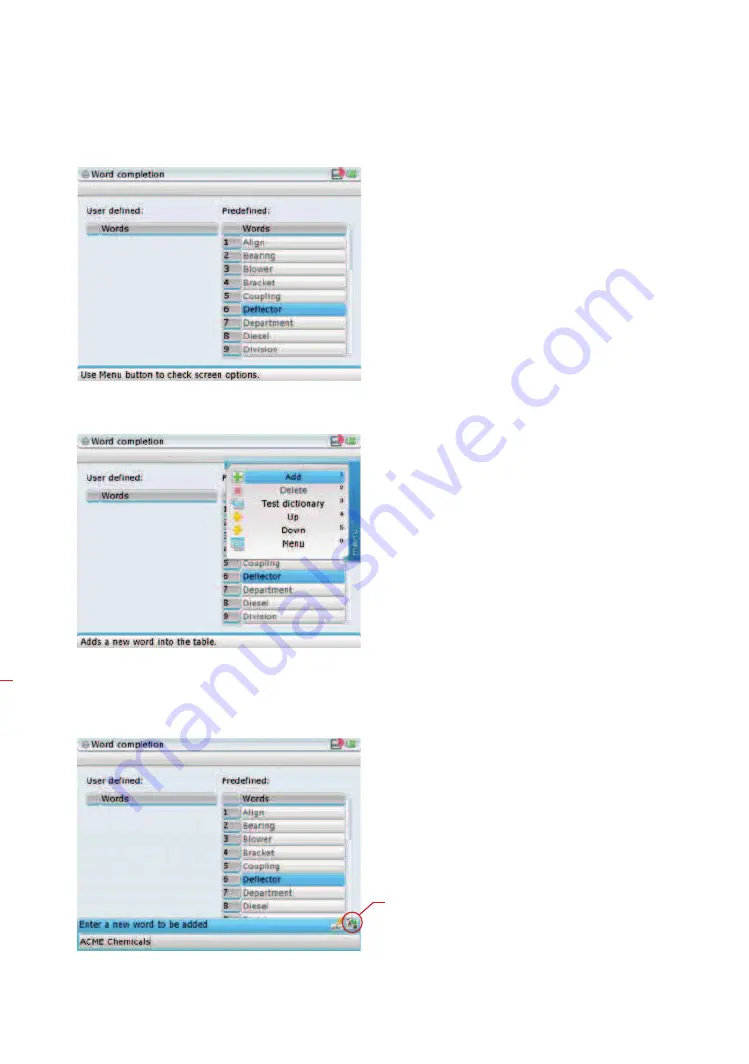
ROTALIGN Ultra iS Shaft handbook
186
To add, delete or test the completion feature, press
q
. The context menu appears.
New additions are made in the ‘User defined’ column only. To do this, use
f
/
g
to highlight ‘Add’. Press
e
to confirm selection. Use the data entry keys to enter the
new word in the dialog box that appears.
Initially, there is no user
defined dictionary. The
‘Word completion’ screen
displays a predefined choice
of words available for the
automatic completion
mechanism. The predefined
words’ column is scrolled
using
i
/
h
while the
user defined words’
column is scrolled using
f
/
g
.
Use
f
/
g
to
highlight action required
from the context menu,
then confirm selection by
pressing
e
.
When entering letters,
0
is used to enter a blank
space.
When entering user defined
words that contain both
upper and lower case
characters, as well as
numerals, use
o
to cycle
through the three options.
Press and hold down
o
while observing the status
indicator at the top right
corner of the dialog box.
This displays the character
to be entered.
Summary of Contents for ROTALIGN Ultra iS
Page 1: ...ROTALIGN Ultra iS Operating handbook Shaft alignment...
Page 11: ...ROTALIGN Ultra iS Shaft handbook 10 This page intentionally left blank...
Page 56: ...55 Horizontal shaft alignment 1 2 4 5 6...
Page 123: ...ROTALIGN Ultra iS Shaft handbook 122 Page intentionally left blank...
Page 141: ...ROTALIGN Ultra iS Shaft handbook 140 This page intentionally left blank...
Page 177: ...ROTALIGN Ultra iS Shaft handbook 176 Page intentionally left blank...
Page 207: ...ROTALIGN Ultra iS Shaft handbook 206 Page intentionally left blank...
Page 213: ...ROTALIGN Ultra iS Shaft handbook 212 Declaration of conformity...






























