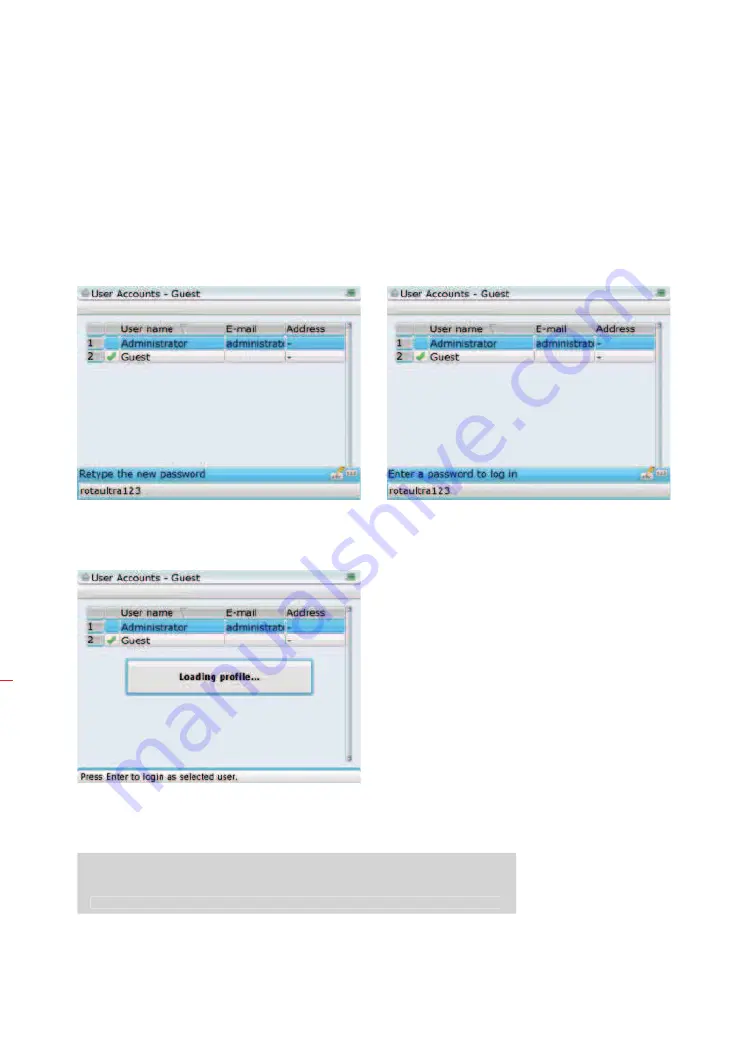
ROTALIGN Ultra iS Shaft handbook
194
After entering new password using the data entry keys, confirm entry by pressing
e
or
ß
. A new password editing box opens with the instruction to enter password
again. Enter the password again then confirm entry by pressing
e
or
ß
. On
confirming entry, a final password editing box appears with the instructions to enter
the password to allow login.
After entering password to log in, confirm selection by pressing
e
or
ß
. The
administrator profile will then be loaded.
After the profile has been loaded, administrator rights such as adding new user
accounts or deleting existing user accounts may now be carried out.
If the Administrator password is ever forgotten or lost, please contact your local
PRÜFTECHNIK representative for assistance. A temporary ‘back door’ password
to the Administrator account can be supplied to authorized users upon request.
If the Administrator password is ever forgotten or lost, please contact your local
PRÜFTECHNIK representative for assistance. A temporary ‘back door’ password
to the Administrator account can be supplied to authorized users upon request.
Note
Summary of Contents for ROTALIGN Ultra iS
Page 1: ...ROTALIGN Ultra iS Operating handbook Shaft alignment...
Page 11: ...ROTALIGN Ultra iS Shaft handbook 10 This page intentionally left blank...
Page 56: ...55 Horizontal shaft alignment 1 2 4 5 6...
Page 123: ...ROTALIGN Ultra iS Shaft handbook 122 Page intentionally left blank...
Page 141: ...ROTALIGN Ultra iS Shaft handbook 140 This page intentionally left blank...
Page 177: ...ROTALIGN Ultra iS Shaft handbook 176 Page intentionally left blank...
Page 207: ...ROTALIGN Ultra iS Shaft handbook 206 Page intentionally left blank...
Page 213: ...ROTALIGN Ultra iS Shaft handbook 212 Declaration of conformity...






























