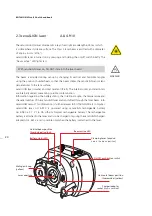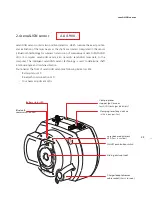ROTALIGN Ultra iS Shaft handbook
30
3.2.8 Context menu items
A useful feature available in ROTALIGN Ultra iS computer is the availability of display
screen related context menu items for each individual screen. Useful menu items that
include accessing the program manager, turning the computer off and configuring
the instrument can be accessed via the context menu that appears when
q
is
pressed at any time.
The context menu items are accessed using the navigation keys. The navigation
direction is either upwards/downwards or sideways. Alternatively, use may be made
of the data entry keys which provide navigation shortcuts.
All context menu items are labelled with digits for quick access. The required
menu item is accessed directly by pressing the corresponding data entry key.
Note
All context menu items are labelled with digits for quick access. The required
menu item is accessed directly by pressing the corresponding data entry key.
Context menu items are
available for every screen.
In this example, the context
menu items available from
the “Results – Actual minus
specification” screen are
displayed.
The item ‘Menu’ is used
to access the global
menu, which may also
be accessed directly by
pressing the correspond-
ing data entry key
0
.
Context menu items
available from the program
manager screen
Summary of Contents for ROTALIGN Ultra iS
Page 1: ...ROTALIGN Ultra iS Operating handbook Shaft alignment...
Page 11: ...ROTALIGN Ultra iS Shaft handbook 10 This page intentionally left blank...
Page 56: ...55 Horizontal shaft alignment 1 2 4 5 6...
Page 123: ...ROTALIGN Ultra iS Shaft handbook 122 Page intentionally left blank...
Page 141: ...ROTALIGN Ultra iS Shaft handbook 140 This page intentionally left blank...
Page 177: ...ROTALIGN Ultra iS Shaft handbook 176 Page intentionally left blank...
Page 207: ...ROTALIGN Ultra iS Shaft handbook 206 Page intentionally left blank...
Page 213: ...ROTALIGN Ultra iS Shaft handbook 212 Declaration of conformity...