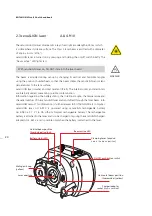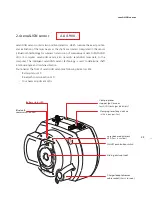Getting started
31
3.2.9 Global menu
The ROTALIGN Ultra iS computer uses a global menu concept to shorten the steps to
reach any required menu item. The global menu appears in the following two forms.
› a configuration global menu that appears within the program manager
› a complete global menu covering all menu items – this appears within the
Shaft application
The global menu may be accessed at any time by pressing
q
twice.
Global menu when accessed
within the Shaft application
The configuration global
menu accessed from the
program manager screen
Summary of Contents for ROTALIGN Ultra iS
Page 1: ...ROTALIGN Ultra iS Operating handbook Shaft alignment...
Page 11: ...ROTALIGN Ultra iS Shaft handbook 10 This page intentionally left blank...
Page 56: ...55 Horizontal shaft alignment 1 2 4 5 6...
Page 123: ...ROTALIGN Ultra iS Shaft handbook 122 Page intentionally left blank...
Page 141: ...ROTALIGN Ultra iS Shaft handbook 140 This page intentionally left blank...
Page 177: ...ROTALIGN Ultra iS Shaft handbook 176 Page intentionally left blank...
Page 207: ...ROTALIGN Ultra iS Shaft handbook 206 Page intentionally left blank...
Page 213: ...ROTALIGN Ultra iS Shaft handbook 212 Declaration of conformity...