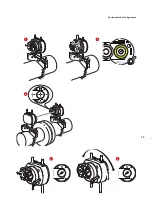43
Press
e
to access machine properties. To select machine type, use the navigation
keys to highlight the ‘Type’ box then press
e
. Select type of machine from the drop
down menu that appears using
f
/
g
.
Confirm selection by pressing either
e
or
ß
.
The orientation of the machine may be changed using the ‘Toggle’ and/or ‘Rotate’
buttons. Use the navigation buttons to highlight either button, confirming selection
by pressing
e
. The toggle button is used change the orientation of the selected
machine along the shaft axes. The rotate button is used to change the orientation of
the entire machine train from horizontal to vertical orientation and vice versa.
The toggle button flips the
selected train element along
the shaft axes.
The rotate button changes
the entire machine train
orientation (from
H
orizontal
to
V
ertical and vice versa).
Horizontal shaft alignment
Summary of Contents for ROTALIGN Ultra iS
Page 1: ...ROTALIGN Ultra iS Operating handbook Shaft alignment...
Page 11: ...ROTALIGN Ultra iS Shaft handbook 10 This page intentionally left blank...
Page 56: ...55 Horizontal shaft alignment 1 2 4 5 6...
Page 123: ...ROTALIGN Ultra iS Shaft handbook 122 Page intentionally left blank...
Page 141: ...ROTALIGN Ultra iS Shaft handbook 140 This page intentionally left blank...
Page 177: ...ROTALIGN Ultra iS Shaft handbook 176 Page intentionally left blank...
Page 207: ...ROTALIGN Ultra iS Shaft handbook 206 Page intentionally left blank...
Page 213: ...ROTALIGN Ultra iS Shaft handbook 212 Declaration of conformity...