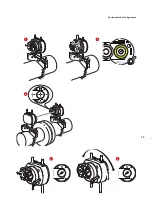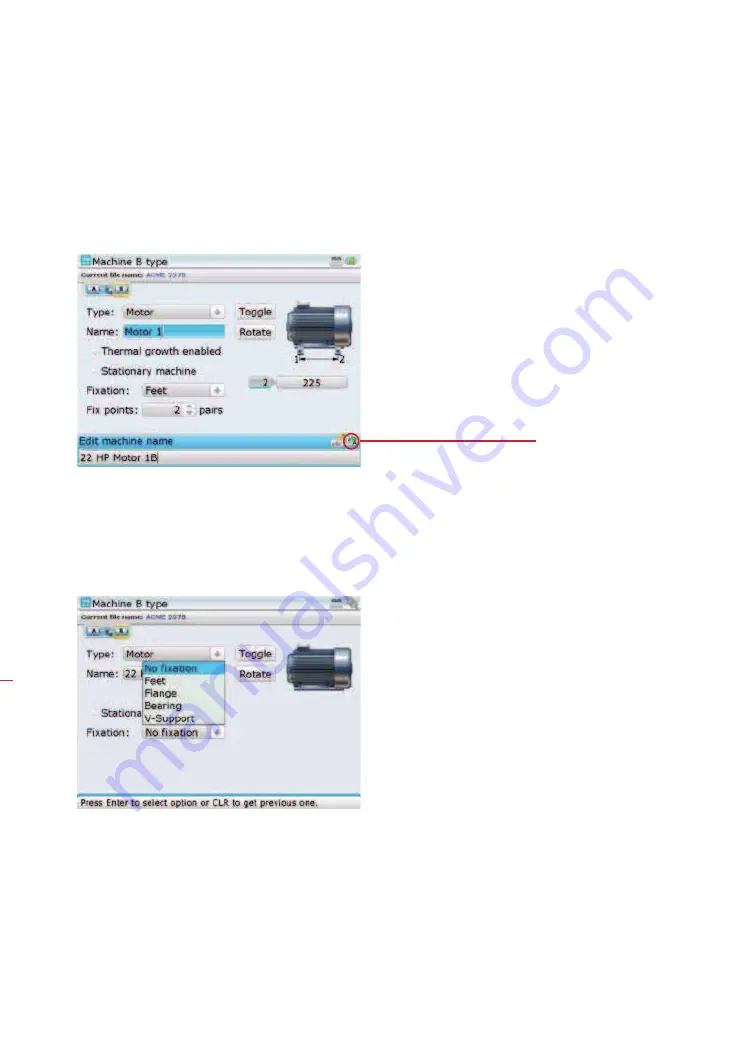
ROTALIGN Ultra iS Shaft handbook
44
To edit machine name, use
h
/
i
to place cursor on the ‘Name’ box then enter the
machine name directly using the data entry keys. The editing box appears as soon as
the first key is pressed.
Confirm entry by pressing either
e
or
ß
.
To enter the type of machine mounting, use the navigation keys to place cursor on
the ‘Fixation’ box then press
e
. Select type of mounting from the drop down menu
that appears using
f
/
g
.
Confirm selection by pressing either
e
or
ß
.
Press and hold down
o
while observing the status
indicator at the bottom
right corner of the screen.
This displays the character
to be entered.
Repeatedly pressing
ß
brings you back to the
set-up screen.
When entering names that
contain both upper and
lower case characters, as
well as numerals, use
o
to cycle through the three
options.
Note that the navigation
is dependent on the
scheme selected under
‘Customization’. In this
case we are using the
default scheme.
Summary of Contents for ROTALIGN Ultra iS
Page 1: ...ROTALIGN Ultra iS Operating handbook Shaft alignment...
Page 11: ...ROTALIGN Ultra iS Shaft handbook 10 This page intentionally left blank...
Page 56: ...55 Horizontal shaft alignment 1 2 4 5 6...
Page 123: ...ROTALIGN Ultra iS Shaft handbook 122 Page intentionally left blank...
Page 141: ...ROTALIGN Ultra iS Shaft handbook 140 This page intentionally left blank...
Page 177: ...ROTALIGN Ultra iS Shaft handbook 176 Page intentionally left blank...
Page 207: ...ROTALIGN Ultra iS Shaft handbook 206 Page intentionally left blank...
Page 213: ...ROTALIGN Ultra iS Shaft handbook 212 Declaration of conformity...