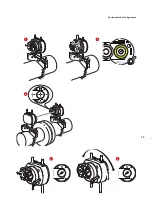49
Pressing
q
while in “Coupling targets” screen reveals the context menu shown
below.
The displayed menu items perform the following functions:
› Reset all values – used to clear all entered coupling target values and to reset
coupling format and dimension back to those used in the “Set-up” screen
› Recalculate targets – used to set coupling target values to correspond to the
coupling diameter used in the “Set-up” screen
› Sign convention – displays the definition and graphic depiction of sign
convention
› Left/Right/Both – used to select the direction considered when analyzing
coupling targets. If the option “Both” is selected, coupling target values
cannot be edited
› Dial gauge values – used to enter coupling target values as dial indicator
readings
› Thermal growth – used to access the machine thermal growth screen
The displayed context menu
items can be accessed
directly by pressing the
corresponding data entry
key.
Horizontal shaft alignment
Summary of Contents for ROTALIGN Ultra iS
Page 1: ...ROTALIGN Ultra iS Operating handbook Shaft alignment...
Page 11: ...ROTALIGN Ultra iS Shaft handbook 10 This page intentionally left blank...
Page 56: ...55 Horizontal shaft alignment 1 2 4 5 6...
Page 123: ...ROTALIGN Ultra iS Shaft handbook 122 Page intentionally left blank...
Page 141: ...ROTALIGN Ultra iS Shaft handbook 140 This page intentionally left blank...
Page 177: ...ROTALIGN Ultra iS Shaft handbook 176 Page intentionally left blank...
Page 207: ...ROTALIGN Ultra iS Shaft handbook 206 Page intentionally left blank...
Page 213: ...ROTALIGN Ultra iS Shaft handbook 212 Declaration of conformity...