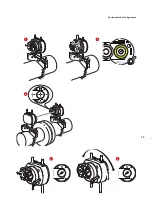51
The displayed menu items perform the following functions:
› Tolerances list – used to display tolerance tables based on coupling type and
preferred electrical frequency (50 or 60 Hz.)
› View tolerance – displays the coupling tolerance details
› Max values – used to specify individual tolerances
Use the context menu item ‘Max values’ to access the coupling tolerance screen used
to enter maximum tolerance values.
Use the navigation keys to highlight the ‘Format’ box. Access the drop down menu by
pressing
e
. Use
f
/
g
to highlight the required format, confirming selection
by pressing
e
or
ß
. Using the navigation keys proceed to highlight the respective
value box and enter maximum tolerance values with the data entry keys directly.
The values entered above are independent of rpm. When these values are enabled,
they override the system tolerance table.
After machine and coupling properties have been entered, use
ß
to return to the
set-up screen.
Horizontal shaft alignment
Summary of Contents for ROTALIGN Ultra iS
Page 1: ...ROTALIGN Ultra iS Operating handbook Shaft alignment...
Page 11: ...ROTALIGN Ultra iS Shaft handbook 10 This page intentionally left blank...
Page 56: ...55 Horizontal shaft alignment 1 2 4 5 6...
Page 123: ...ROTALIGN Ultra iS Shaft handbook 122 Page intentionally left blank...
Page 141: ...ROTALIGN Ultra iS Shaft handbook 140 This page intentionally left blank...
Page 177: ...ROTALIGN Ultra iS Shaft handbook 176 Page intentionally left blank...
Page 207: ...ROTALIGN Ultra iS Shaft handbook 206 Page intentionally left blank...
Page 213: ...ROTALIGN Ultra iS Shaft handbook 212 Declaration of conformity...