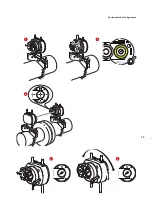65
4.13.1.5 Rotate view
The submenu item ‘Rotate view’ allows the user to view the machines, and subse-
quently perform Move corrections from either side without having to change the
orientation of ROTALIGN Ultra iS computer.
This function is particularly helpful when the machines can be accessed from both
sides.
‘Rotate view’ functionality is available within the “Results”, “Move” and “Move
simulator” screens.
After obtaining measurement results, press
q
then use the navigation keys and
highlight ‘View’ -> ‘Rotate view’.
With ‘Rotate view’ highlighted, press
e
to confirm selection. After confirming
selection, a video hint runs on the display. When the video run stops, the orientation
on the display changes to match the opposite position.
The video hint may be
skipped by pressing
e
while the OK message
displayed. The orientation
on the display will still be
changed.
Horizontal shaft alignment
Summary of Contents for ROTALIGN Ultra iS
Page 1: ...ROTALIGN Ultra iS Operating handbook Shaft alignment...
Page 11: ...ROTALIGN Ultra iS Shaft handbook 10 This page intentionally left blank...
Page 56: ...55 Horizontal shaft alignment 1 2 4 5 6...
Page 123: ...ROTALIGN Ultra iS Shaft handbook 122 Page intentionally left blank...
Page 141: ...ROTALIGN Ultra iS Shaft handbook 140 This page intentionally left blank...
Page 177: ...ROTALIGN Ultra iS Shaft handbook 176 Page intentionally left blank...
Page 207: ...ROTALIGN Ultra iS Shaft handbook 206 Page intentionally left blank...
Page 213: ...ROTALIGN Ultra iS Shaft handbook 212 Declaration of conformity...