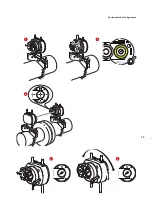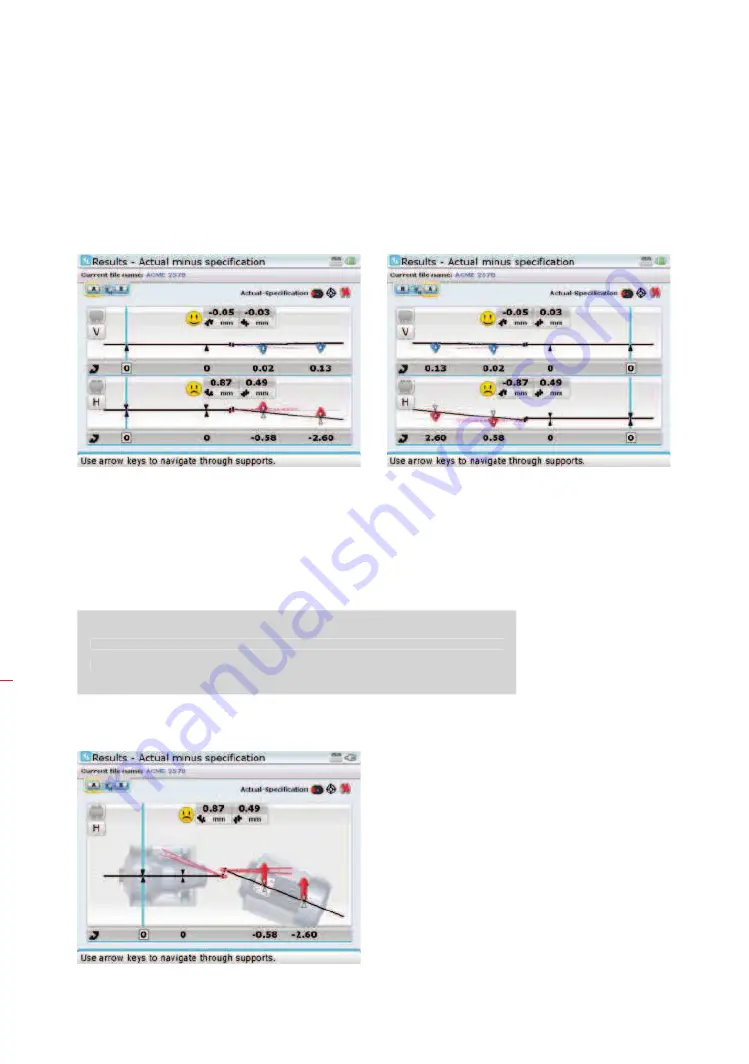
ROTALIGN Ultra iS Shaft handbook
66
Press
e
to confirm changing the orientation of the machines. Results will now be
displayed as currently viewed by the user. This is from the opposite side of the original
position.
Any applied ‘Rotation view’ functionality is temporary and is available only in
the “Results”, “Move” and “Move simulator” screens. As soon as one reverts to
the either the “Set-up” or “Measurement” or “Soft foot” screens, the original
machine orientation is reassumed.
4.13.1.6 V/H views
The screen on the left above, shows the initial orientation as viewed by the user, while the screen on the right above
shows the current orientation after the ‘Rotation view’ function was applied. In the screen on the right, the machine
designated stationary is now on the right hand side. Note that the vertical coupling gap values for both orientations
remains unaltered as are the horizontal coupling offset values. The applied sign convention holds valid for both
orientations.
Note
Any applied ‘Rotation view’ functionality is temporary and is available only in
the “Results”, “Move” and “Move simulator” screens. As soon as one reverts to
the either the “Set-up” or “Measurement” or “Soft foot” screens, the original
machine orientation is reassumed.
The different views may
also be cycled by pressing
g
.
In this example following
results options have been
selected:
‘Show both left and right
envelopes’, ‘Show machine
icons’, ‘Show correction
arrows’
Summary of Contents for ROTALIGN Ultra iS
Page 1: ...ROTALIGN Ultra iS Operating handbook Shaft alignment...
Page 11: ...ROTALIGN Ultra iS Shaft handbook 10 This page intentionally left blank...
Page 56: ...55 Horizontal shaft alignment 1 2 4 5 6...
Page 123: ...ROTALIGN Ultra iS Shaft handbook 122 Page intentionally left blank...
Page 141: ...ROTALIGN Ultra iS Shaft handbook 140 This page intentionally left blank...
Page 177: ...ROTALIGN Ultra iS Shaft handbook 176 Page intentionally left blank...
Page 207: ...ROTALIGN Ultra iS Shaft handbook 206 Page intentionally left blank...
Page 213: ...ROTALIGN Ultra iS Shaft handbook 212 Declaration of conformity...