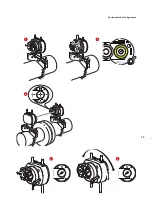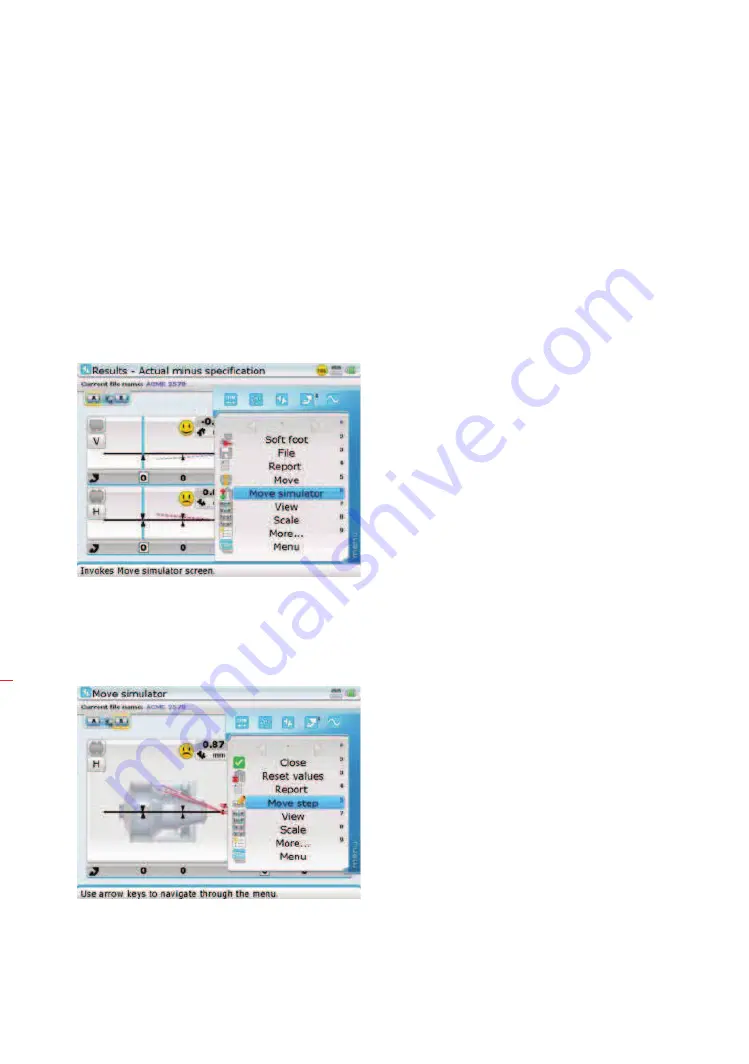
ROTALIGN Ultra iS Shaft handbook
68
4.14.2a Move simulator
As the name suggests, the Move simulator is used to simulate shim values and
horizontal movement corrections that are required to correct the alignment condition.
The simulator takes into account the shim thickness available and the amount by
which the machines can be physically moved.
4.14.2b Initiating the Move simulator
Press
q
while in the results screen. The context menu appears. Use
f
/
g
to
highlight the context menu item ‘Move simulator’.
Confirm selection by pressing
e
. The “Move simulator” screen opens. To effectively
use the Move simulator, it is necessary to set the required machine movement step.
This value is set using the Move simulator screen context menu ‘Move step’. Call up
the context menu by pressing
q
while in the Move simulator screen.
Use
f
/
g
to highlight the context menu item ‘Move step’ then press
e
to
confirm selection. The next screen with the editing box appears.
Note that when selected
and activated, the
Move simulator starts
with the vertical view.
Use the context menu
item ‘View’ present in
both the “Results” and
“Move simulator” screens
to select the desired
orientation.
Summary of Contents for ROTALIGN Ultra iS
Page 1: ...ROTALIGN Ultra iS Operating handbook Shaft alignment...
Page 11: ...ROTALIGN Ultra iS Shaft handbook 10 This page intentionally left blank...
Page 56: ...55 Horizontal shaft alignment 1 2 4 5 6...
Page 123: ...ROTALIGN Ultra iS Shaft handbook 122 Page intentionally left blank...
Page 141: ...ROTALIGN Ultra iS Shaft handbook 140 This page intentionally left blank...
Page 177: ...ROTALIGN Ultra iS Shaft handbook 176 Page intentionally left blank...
Page 207: ...ROTALIGN Ultra iS Shaft handbook 206 Page intentionally left blank...
Page 213: ...ROTALIGN Ultra iS Shaft handbook 212 Declaration of conformity...