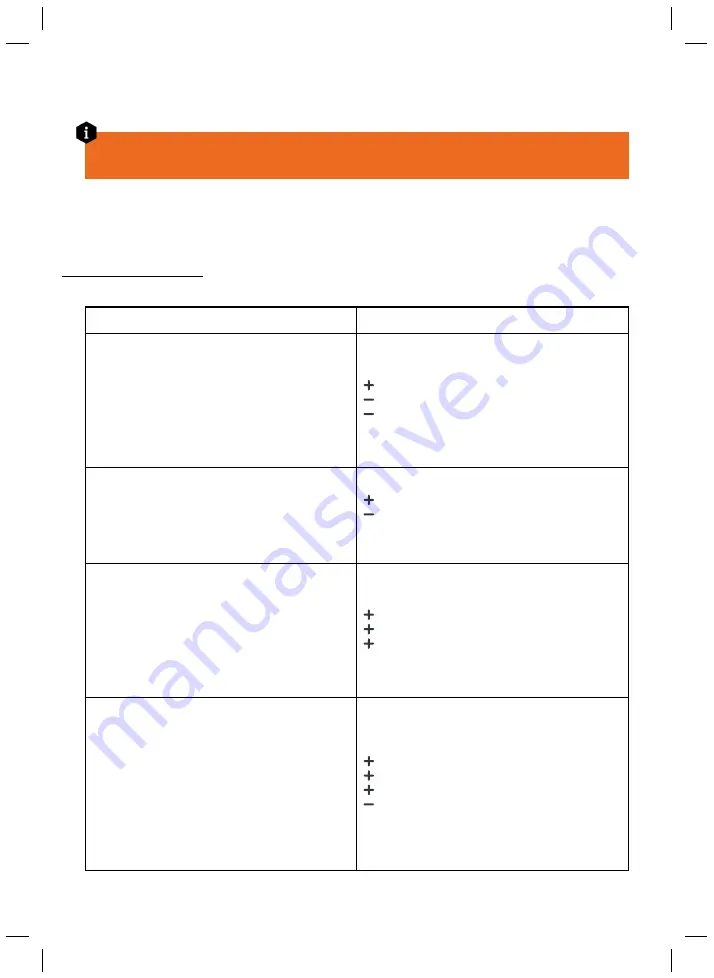
50
for a resin that solidifies in 2 seconds).
Please note that resins with long exposure times also require longer exposure times during
post-processing (e.g. in the Curing and Washing Machine)!
Resins should be
stored in their original containers and properly sealed,
ideally in a dark room
with a stable temperature. If the original container is damaged, use a non-transparent plastic
bottle and the bundled funnel that came with the printer to pour the resin in it. Never store resin in
bottles from drinks - if you have to, label it clearly. Do not store resins in cold places as it may lead
to gelation of the resin.
9.3. Types of resins
Material type
Properties
Standard resin
Smooth surface, lots of details
Fragile
Not suitable for mechanical parts
Clear resin
Semi-transparent
Can be turned nearly fully transparent
through post-processing
Casting resin
Lots of details
Great for preparation of casting forms
Little to no remnants after burning the resin
Hard and resistant resins
Similar to ABS or PP materials
Partially flexible
Suitable for mechanical parts
Low resistance to high temperatures
















































