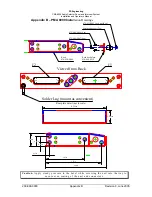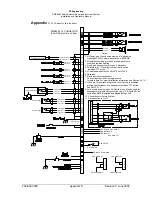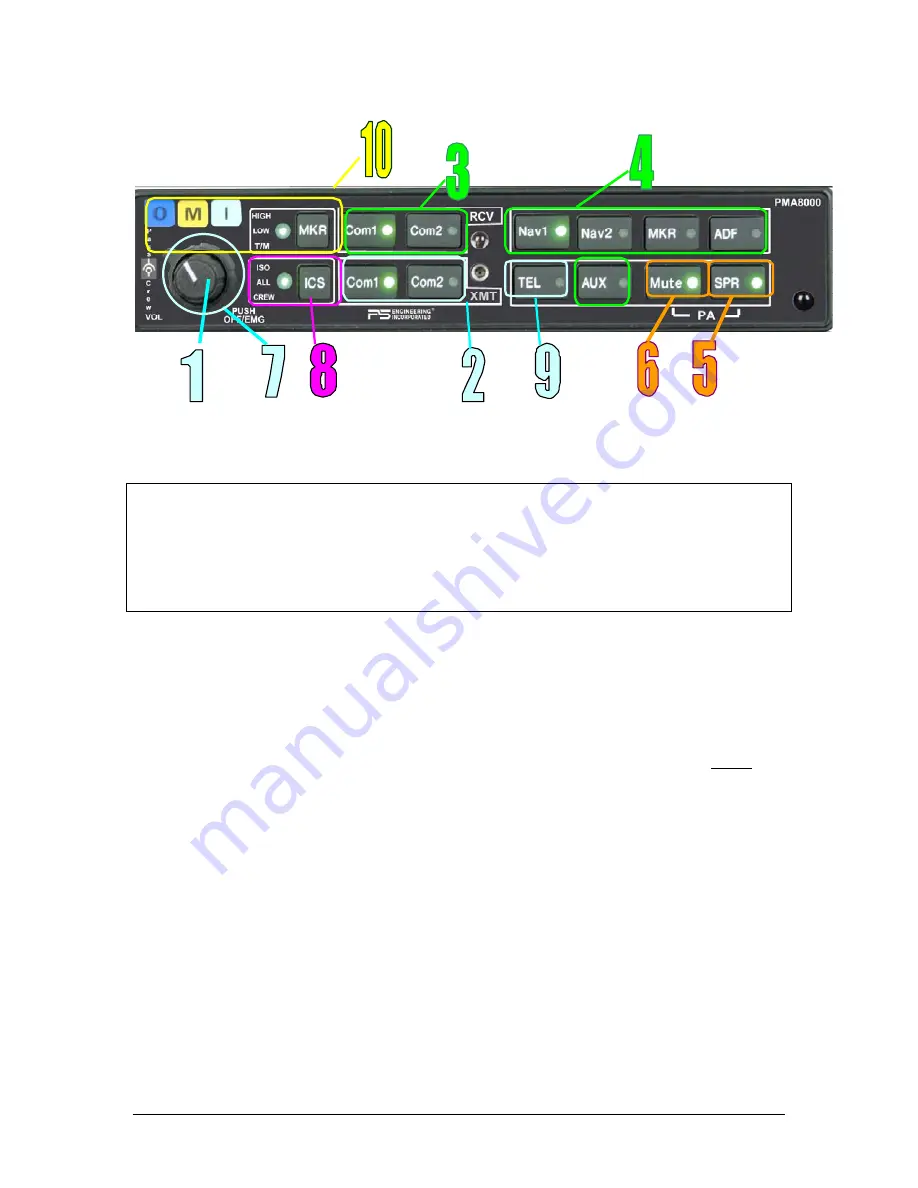
PS Engineering
PMA8000 Audio Selector Panel and Intercom System
Installation and Operator’s Manual
200-890-0000
Page 3-2
Revision 9, June 2005
Figure 2 PMA8000 Operating controls
NOTE: Placing the PMA8000 in–TEL–
The intercom mode pushbutton determines who is on the phone, and who is still on the intercom.
In ISO, only the pilot is on the phone, while the copilot and passengers remain on intercom. The pilot will
continue to hear all selected aircraft radios.
In the ALL mode, everyone will be on the phone, intercom, and hear aircraft radios, and:
In Crew mode, the pilot and copilot will be on the phone and hear aircraft radios, while the passengers will
be on intercom.
3.3.1 Swap Mode (Switch from Com 1 to Com 2 remotely)
With a yoke mounted, momentary switch, the pilot can change from the current Com transceiver to the
other by depressing this switch. To cancel "Swap Mode," the pilot may either press the yoke mounted
switch again, or select a different Com with the XMT buttons. .
3.4
Audio Selector (4)
Receiver audio is selected through seven momentary, push-button, backlit switches. You will always hear
the audio from the transceiver that is selected for transmit.
The users can identify which receivers are selected by noting which of the green switch LEDs are lit. Push
buttons labeled
Nav 1
,
Nav 2
,
MKR
(Marker),
ADF and
AUX
(auxiliary) places those receivers into the
audio stream. DME audio (if present) will come through when the AUX button is selected. When one of
these buttons is pressed, the mode is active, and the LED will illuminate. Press the switch again and it will
be "off" and remove that receiver from the audio output.
3.4.1 Speaker Amplifier (5)
The "
SPR
" in the push-button section stands for speaker. This switch will place all selected audio on the
cockpit speaker when this switch is selected. NOTE: Except for the unswitched audio, the speaker ampli-
fier is not active in the "Split Mode”.
Unswitched audio input 1, (the input dedicated to autopilot disconnect, altimeter warning, etc.) will come
through the speaker regardless of the speaker button position. Unswitched audio input 2, (the input dedi-
cated to a lesser importance input such as GPS waypoint alert) will come through the speaker only when
the SPR mode is on. Consult your installer for more information.