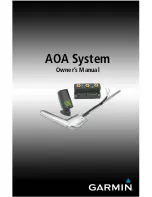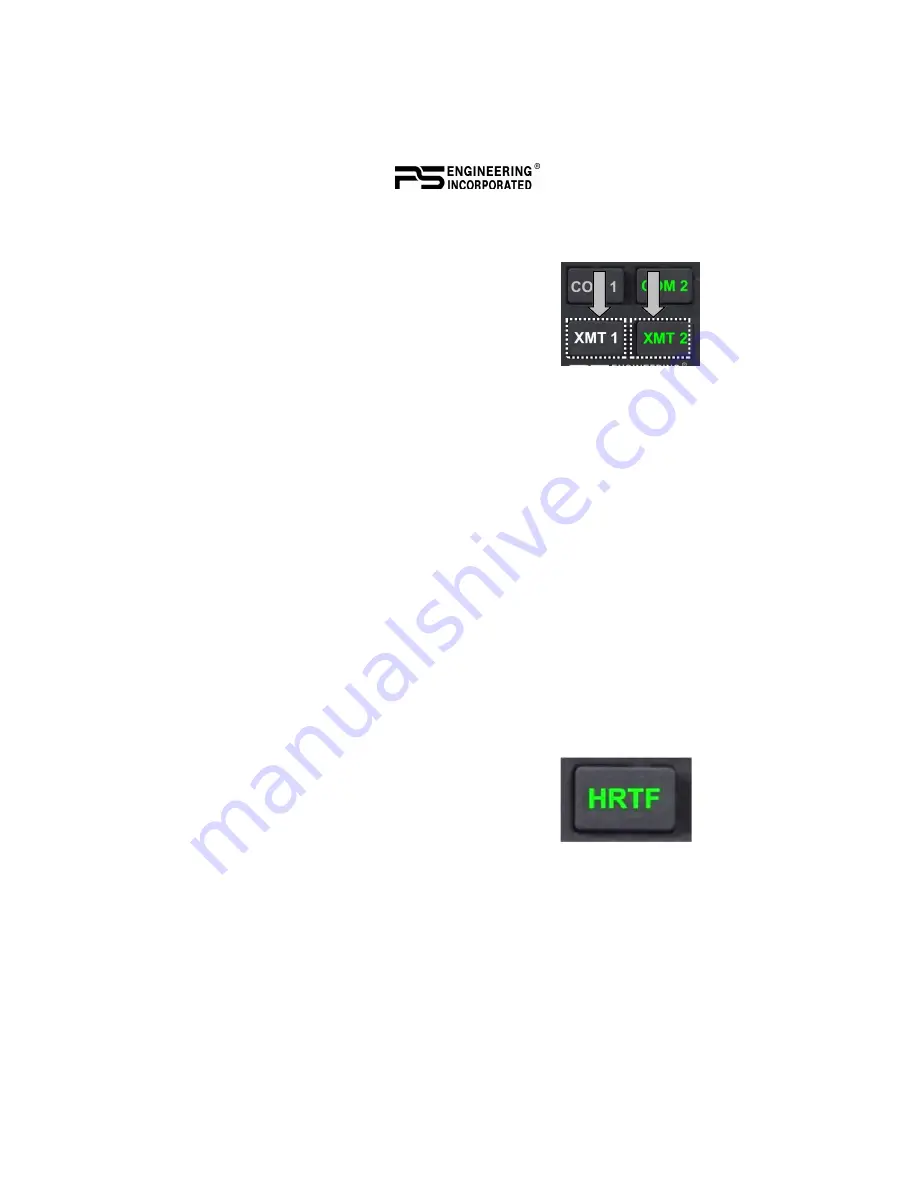
Page 4
202-890-0913
PMA8000G Pilot Guide R3
selected radio with his PTT as well.
Split Mode
To activate the
split
mode, push both the XMT 1 and
XMT 2 (bottom) buttons at the same time. All four
indicators will come on. In the
split
mode, the pilot is
on COM 1, while the copilot is on COM 2. In
split
mode, the intercom between pilot and copilot is off,
as is the green ICS indicator. Press the MUTE button
to restore intercom to the CREW mode if desired.
Select either of the com XMT buttons to exit the
split
mode. It is not possible
to have the pilot on COM 2 and copilot on COM 1 in
split
mode.
N O T E : Due to the nature of VHF communications signals, and the size con-
straints in general aviation aircraft, it is probable that there will be some bleed
-over in the Split mode, particularly on adjacent frequencies. PS Engineering
makes no warranty about the suitability of Split Mode in all aircraft conditions
.
Communications Receive (RCV) Selection (3)
To listen to the other radio, press the upper COM 1 or COM 2 button. When
a com is selected for receive, it will stay selected until manually deselected,
even if you select, and then deselect its transmitter.
When switching from C
1 to C
2 while Com 2 was not previously se-
lected, C
1 audio will be switched off. In essence, switching the mic se-
lector will not override prior selection of COM receiver audio.
Unless the audio panel is in “split” mode, the PMA8000G gives priority to
the pilot’s radio Push-To-Talk (PTT).
When in a Telephone mode, the pilot is connected to the cell phone, but still
hears the COM radios selected. The radio PTT will switch the mic to the
selected com, and allow continued aircraft communications to continue.
IntelliAudio® HRTF (11)
When IntelliAudio®, Head Related Transfer Func-
tion (HRTF) processing is active, COM 1 audio will
be presented in the 10 o'clock position, and COM 2
will be presented from the 2 o’clock position. Intel-
liAudio® is toggled on and off by pushing the
HRTF button. This function requires stereo headsets, which are wired cor-
rectly.
Monitor Mode
The Monitor Mode allows the audio from a primary radio (selected for trans-
mit) to mute the audio from a secondary radio (selected for listen only) when
the primary radio is receiving a signal. This allows the crew to copy weather