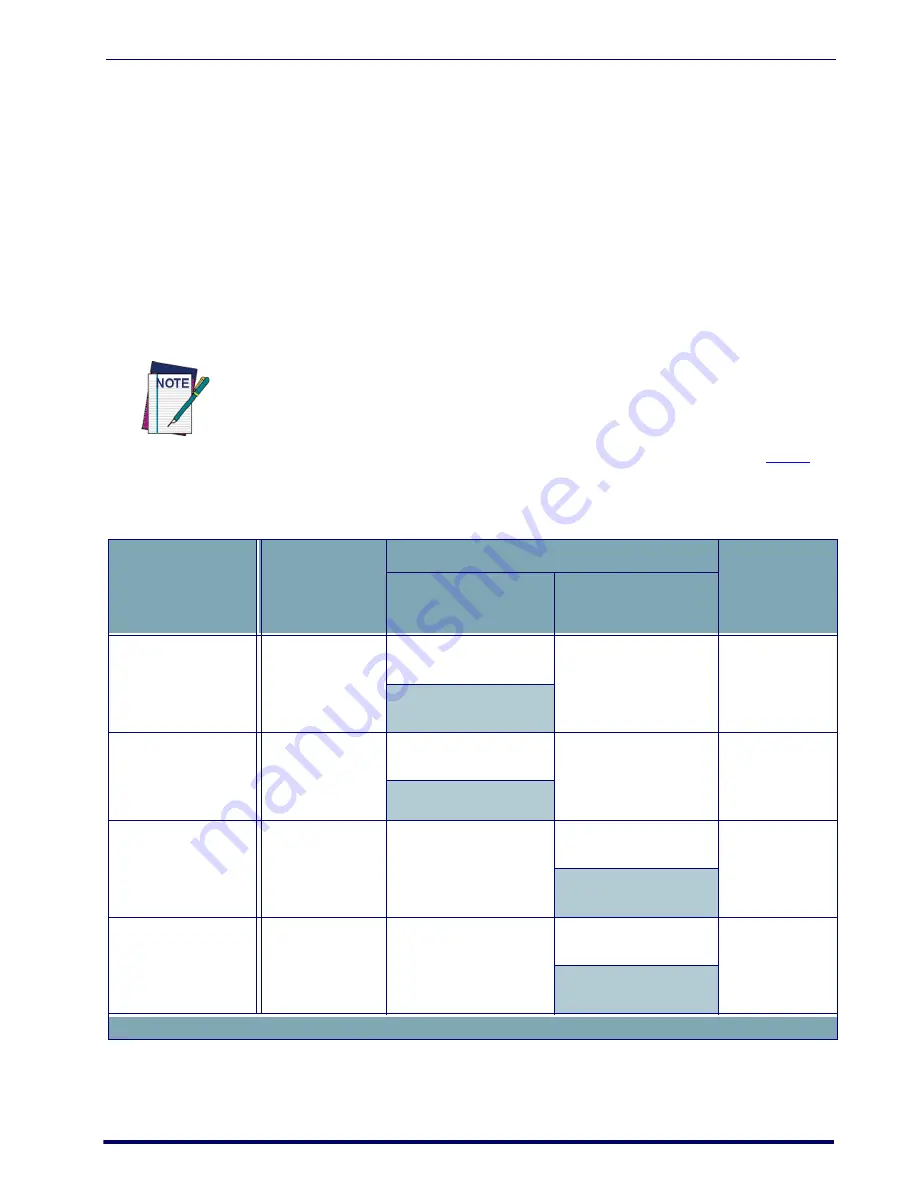
Batteries
Quick Reference Guide
11
Complete Battery Discharge.
In this event, the battery sensor ini-
tiates a shutdown of all applications, and closes the RF Network con-
nection. When the battery is replaced, the PDA will resume as before.
Battery Discharge Characteristics.
Battery discharge characteristics
are (six) 6 to (sixteen) 16 hours per charge, depending upon usage,
number of scans, backlight usage, and other factors that draw upon
battery power.
Charging the Batteries
After using the Falcon, if a low battery indicator appears, the main
battery needs recharging.
There are four methods for charging a main battery. Refer to
Table 2
for a complete listing of methods, durations, and LED indicators.
Table 2. Battery Charging Methods and Indications
Charging with the Power Adapter
1. Connect the power cord to the power adapter.
Make sure the Falcon is firmly seated in the dock, charger, or power adaptor. If it is not firmly
seated, battery charging and communication with the Host PC will NOT be initiated.
Charging Locations:
Battery Charging
Methods and
Indications
Charge Duration*
(Standard Battery
Pack)
Battery Pack Charge Indication
Simultaneously
Charges Backup
Battery?
Falcon Charge LED
Dock or Charger
Battery Charge LED(s)
Within the Falcon
while seated in a Sin-
gle- or Quad-Slot
Dock
4 hours
Charging: RED
No effect
YES
Fully Charged: GREEN
Within the Falcon
while connected to
an external power
supply
4 hours
Charging: RED
No effect
YES
Fully Charged: GREEN
Battery Pack seated
in spare battery
charging slot of Dock
(Single- or Quad-Slot)
3-5 hours
N/A
Charging: Solid RED
NO
Fully charged: GREEN
Battery Pack seated
in charging slot of
battery charger (Sin-
gle- or Quad-Slot)
3-4 hours
N/A
Charging: Solid RED
NO
Fully charged: GREEN
* High Capacity battery packs take approximately 50% longer to charge than standard battery packs.











































