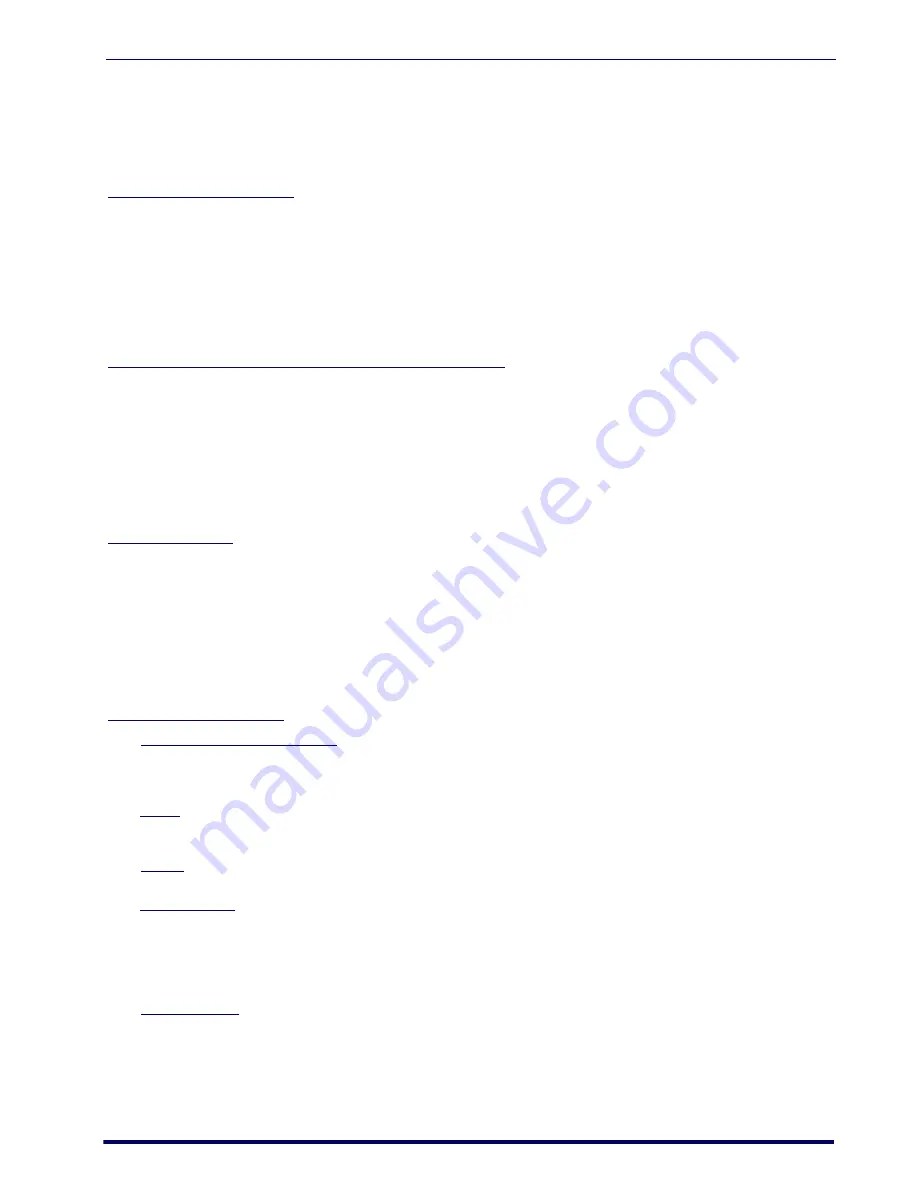
Appendix A: PSC Falcon
®
WinCE End User License Agreement
Quick Reference Guide
33
7.4 THE FOREGOING STATES PSC’S COMPLETE AND ENTIRE OBLIGATION CONCERNING CLAIMS OF
PATENT, COPYRIGHT, OR OTHER INTELLECTUAL PROPERTY INFRINGEMENT, CANCELS AND SUPER-
CEDES ANY PRIOR AGREEMENTS, WHETHER ORAL OR WRITTEN, BETWEEN THE PARTIES CONCERNING
SUCH CLAIMS, AND WILL NOT BE MODIFIED OR AMENDED BY ANY PAST, CONTEMPORANEOUS, OR
FUTURE AGREEMENTS OR DEALINGS BETWEEN THE PARTIES, WHETHER ORAL OR WRITTEN, EXCEPT
AS SET FORTH IN A FUTURE WRITING SIGNED BY BOTH PARTIES.
8. Limitation Of Liability.
EXCEPT AS PROVIDED IN SECTION 7, PSC SHALL NOT BE LIABLE FOR ANY CLAIMS AGAINST END USER
BY ANY OTHER PARTY. IN NO EVENT SHALL PSC'S LIABILITY FOR DAMAGES, IF ANY, WHETHER BASED
UPON CONTRACT, TORT (INCLUDING NEGLIGENCE), PRODUCT LIABILITY, STRICT LIABILITY, WARRANTY,
OR ANY OTHER BASIS, EXCEED THE PRICE OR FEE PAID BY END USER FOR THE PSC PRODUCT. UNDER
NO CIRCUMSTANCES SHALL PSC BE LIABLE TO END USER OR ANY THIRD PARTY FOR LOST PROFITS,
LOST DATA, INTERRUPTION OF BUSINESS OR SERVICE, OR FOR ANY OTHER SPECIAL, CONSEQUENTIAL,
CONTINGENT, INDIRECT, INCIDENTAL, PUNITIVE, EXEMPLARY, OR OTHER SIMILAR DAMAGES, EVEN IF
PSC HAS BEEN ADVISED OF THE POSSIBILITY OF SUCH DAMAGES.
9. Government Restricted Rights; International Use.
9.1 Use, duplication, or disclosure of the Software by the U.S. Government is subject to the restrictions for computer
software developed at private expense as set forth in the U.S. Federal Acquisition Regulations at FAR 52.227-14(g),
or 52.227-19 or in the Rights in Technical Data and Computer Software clause at DFARS 252.227-7013(c)(1)(ii),
whichever is applicable.
9.2 If End User is using the PSC Product outside of the United States, End User must comply with the applicable
local laws of the country in which the PSC Product is used, with U.S. export control laws, and with the English lan-
guage version of this Agreement. The provisions of the “United Nations Convention on International Sale of Goods”
shall not apply to this Agreement.
10. Termination.
10.1 Either party may terminate this Agreement or any license granted under this Agreement at any time upon writ-
ten notice if the other party breaches any provision of this Agreement.
10.2 Upon termination of this Agreement, End User immediately shall cease using any non-preloaded software and
shall return to PSC or destroy all non-preloaded software covered by this Agreement, and shall furnish PSC with a
certificate of compliance with this provision signed by an officer or authorized representative of End User. For pre-
loaded software, End User agrees to sign a waiver prepared by PSC concerning further use of the preloaded Soft-
ware.
End User’s resumed or continued use of the preloaded Software after termination shall constitute End User’s
agreement to be bound by the terms and conditions of this Agreement for such use.
11. General Provisions.
11.1 Entire Agreement; Amendment. This document contains the entire agreement between the parties relating to
the licensing of the Software and supersedes all prior or contemporaneous agreements, written or oral, between the
parties concerning the licensing of the Software. This Agreement may not be changed, amended, or modified except
by written document signed by PSC.
11.2 Notice. All notices required or authorized under this Agreement shall be given in writing, and shall be effective
when received, with evidence of receipt. Notices to PSC shall be sent to the attention of
Contract Administration,
PSC Inc., 959 Terry Street, Eugene, OR 97402, or such other address as may be specified by PSC in writing.
11.3 Waiver. A party’s failure to enforce any of the terms and conditions of this Agreement shall not prevent the
party’s later enforcement of such terms and conditions.
11.4 Governing Law; Venue: This Agreement and the rights of the parties hereunder shall be governed by and con-
strued in accordance with the laws of the State of Oregon U.S.A, without regard to the rules governing conflicts of
law. The state or federal courts of the State of Oregon located in either Multnomah or Lane counties shall have
exclusive jurisdiction over all matters regarding this Agreement, except that PSC shall have the right, at its absolute
discretion, to initiate proceedings in the courts of any other state, country, or territory in which End User resides, or in
which any of End User's assets are located.
11.5 Attorneys’ Fees. In the event an action is brought to enforce the terms and conditions of this Agreement, the
prevailing party shall be entitled to reasonable attorneys’ fees, both at trial and on appeal.
- END -

































