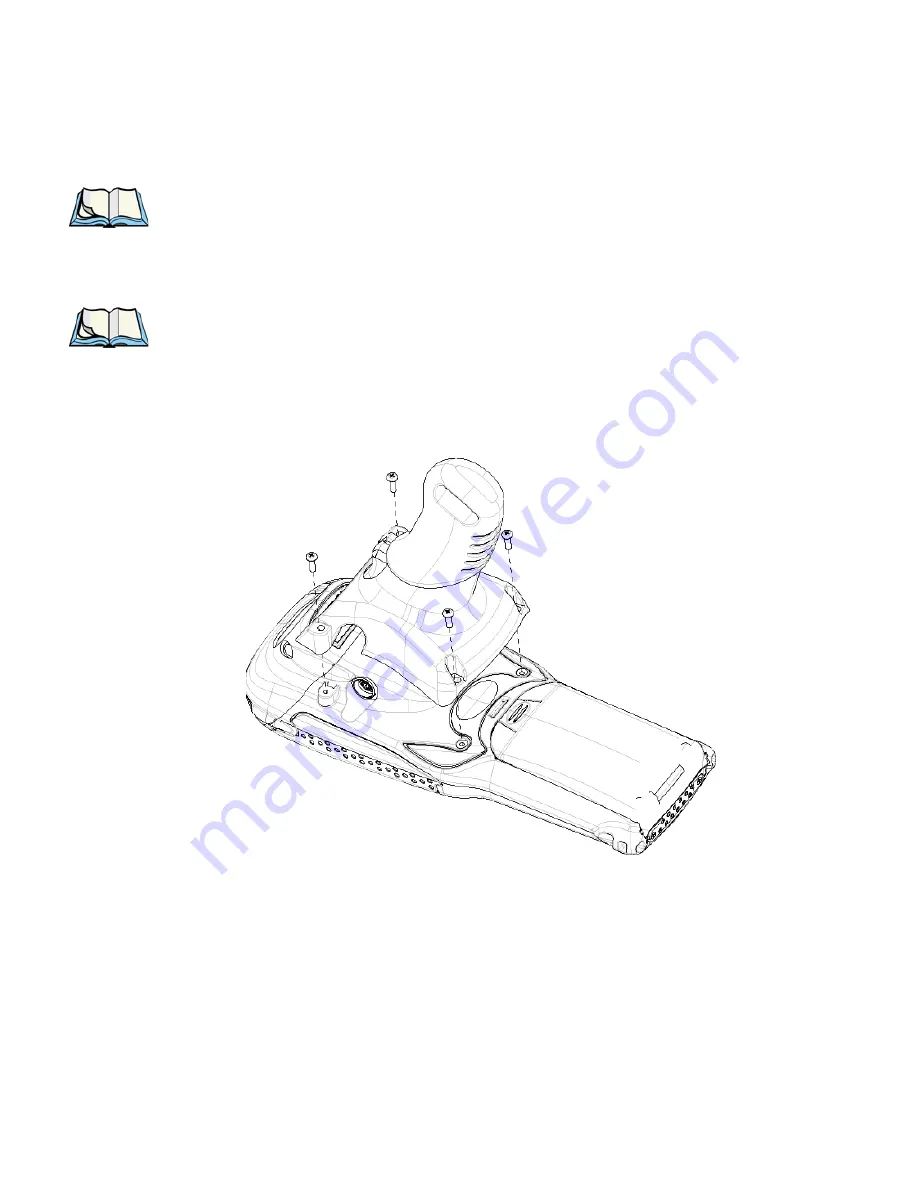
Psion Teklogix 7535 G2 Hand-Held Computer User Manual
17
Chapter 2: Basic Checkout
Attaching The Pistol Grip
2.3.2 Attaching The Pistol Grip
Note:
A Phillips head screwdriver is required.
The pistol grip is attached to the back of the 7535 G2 using the four threaded inserts
in the upper part of the 7535 G2 casing. Four black #4-40 Phillips head screws are
provided with this accessory.
Note:
Prior to installation, make sure the trigger mechanism is securely
snapped into the pistol grip body and that the trigger operates properly.
•
Position the pistol grip so that it fits snugly over the back of the unit and
the inserts on the back of the hand-held are aligned with the holes in the
pistol grip.
Figure 2.4 Attaching The Pistol Grip
•
Using a Phillips screwdriver, securely fasten the pistol grip to the back of
the 7535 G2.
Summary of Contents for 7535 G2
Page 16: ......
Page 32: ......
Page 34: ...2 Psion Teklogix 7535 G2 Hand Held Computer User Manual ...
Page 42: ......
Page 44: ...12 Psion Teklogix 7535 G2 Hand Held Computer User Manual ...
Page 92: ......
Page 94: ...62 Psion Teklogix 7535 G2 Hand Held Computer User Manual ...
Page 266: ......
Page 268: ...236 Psion Teklogix 7535 G2 Hand Held Computer User Manual ...
Page 292: ...B 2 Psion Teklogix 7535 G2 Hand Held Computer User Manual ...
Page 304: ......
Page 306: ...C 2 Psion Teklogix 7535 G2 Hand Held Computer User Manual ...
Page 310: ......
Page 312: ...D 2 Psion Teklogix 7535 G2 Hand Held Computer User Manual ...
Page 318: ...E 2 Psion Teklogix 7535 G2 Hand Held Computer User Manual ...
Page 334: ......
Page 346: ......
















































