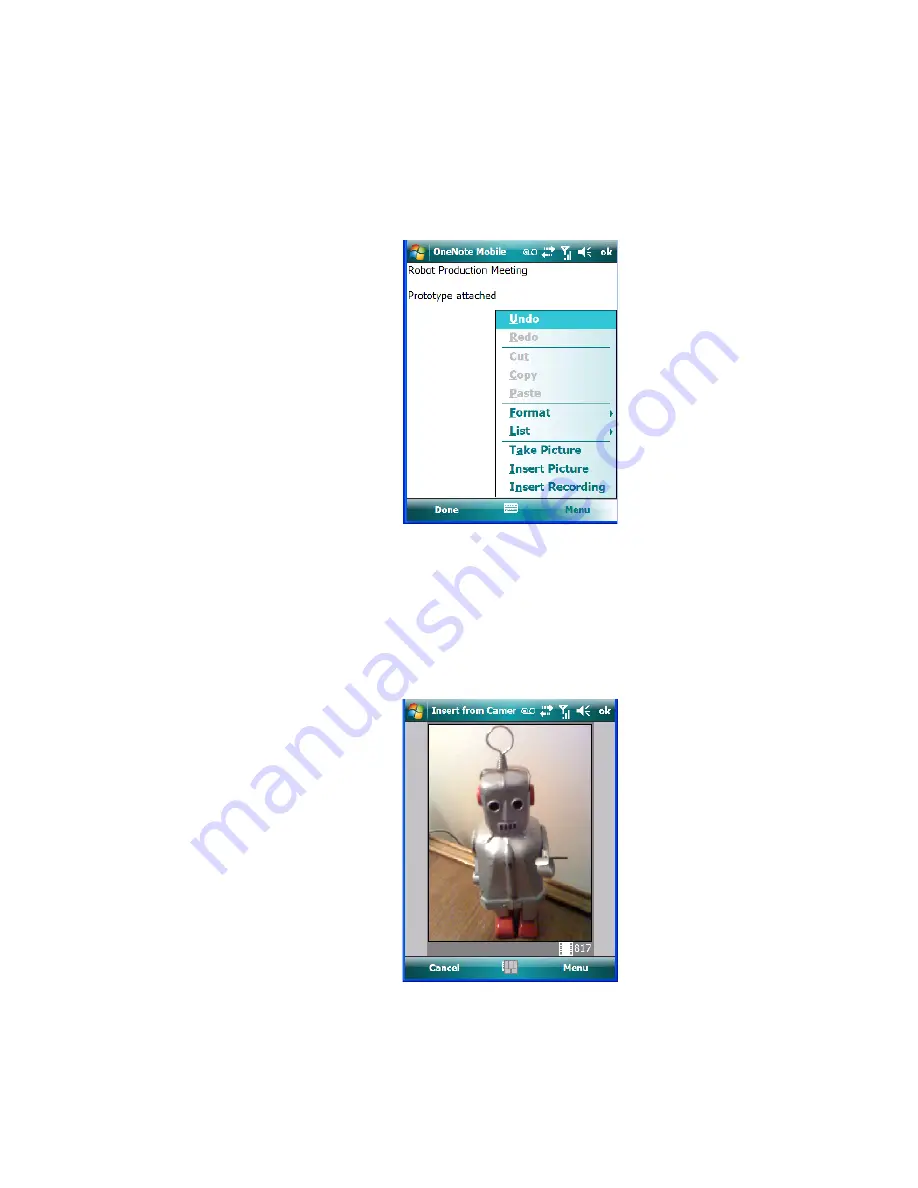
Chapter 5: Programs
OneNote Mobile
WORKABOUT PRO
3
with Windows Mobile 6.1 User Manual
95
Using the OneNote Menu
Tapping on
Menu
displays a list of options to help you work with the
OneNote Mobile
applet.
•
Undo
,
Redo
,
Cut
,
Copy
and
Paste:
These commands operate in the same way as they
do in any Windows Office application.
•
Format:
Tapping on this command lists the formatting options you can apply to your
note:
Bold
,
Italic
,
Underline
,
Strikethrough
and
Clear All
.
•
Take Picture:
When you tap on this option, the WORKABOUT PRO
3
switches to
camera mode so that you can snap a picture to include in your note.
Summary of Contents for WORKABOUT PRO 7527C-G2
Page 4: ......
Page 18: ......
Page 20: ......
Page 25: ...1 3 2 The WORKABOUT PRO3 S Hand Held Figure 1 2 WORKABOUT PRO3 S with QWERTY Keyboard...
Page 76: ......
Page 140: ......
Page 262: ......
Page 266: ......
Page 302: ......
Page 304: ...286 WORKABOUT PRO 3 with Windows Mobile 6 1 User Manual 8 5 5 1 HHP5180 Imager Decode 318...
Page 348: ......
Page 352: ......
Page 374: ......
Page 434: ......






































