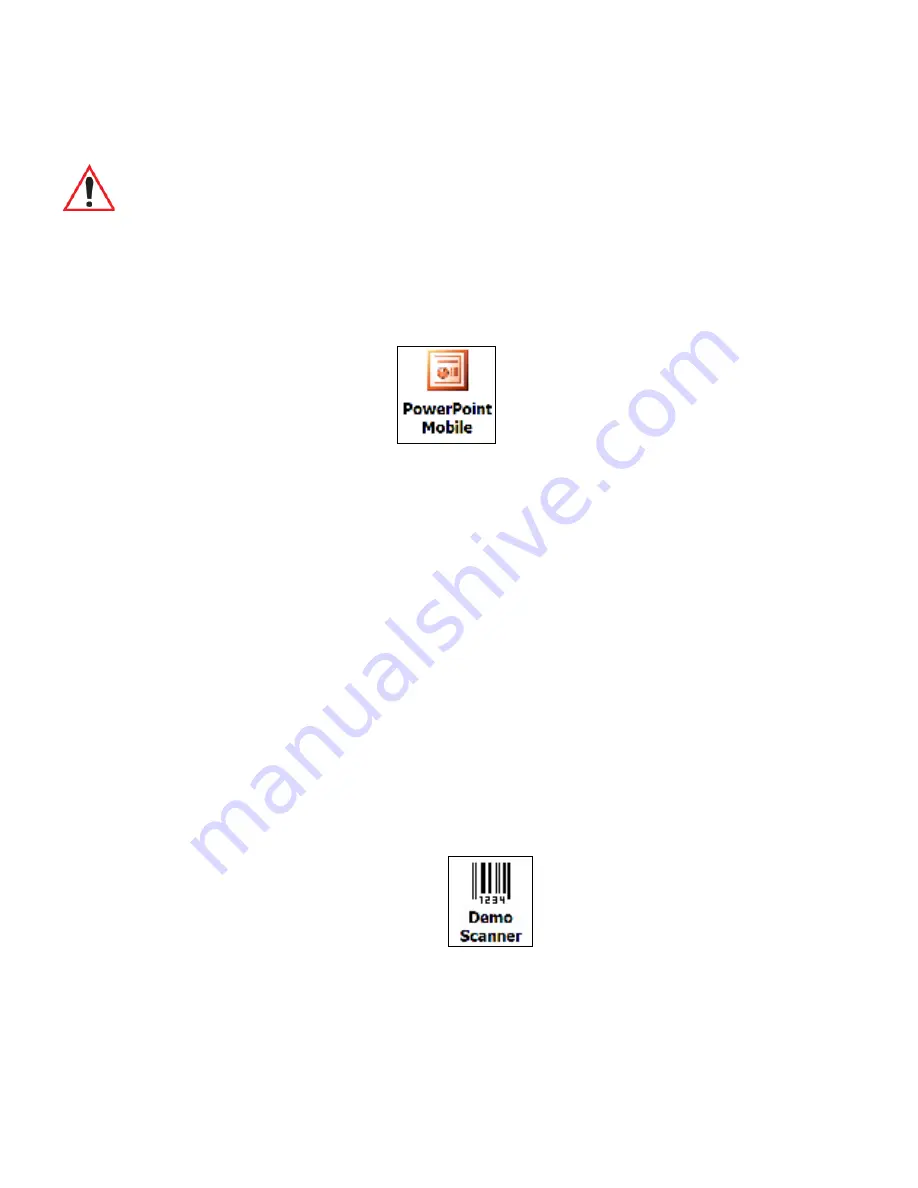
Chapter 5: Programs
PowerPoint Mobile
100
WORKABOUT PRO
3
with Windows Mobile 6.1 User Manual
5.5.4
PowerPoint Mobile
PowerPoint Mobile
works just like the desktop version that may be installed on your PC. To
launch this program on your hand-held:
•
Tap on
Start>Programs>Office Mobile>PowerPoint Mobile
.
If
Office Mobile
is listed in your
Start
menu, tap on
Start>Office Mobile
and then tap on
PowerPoint Mobile
.
Using PowerPoint Mobile Help
If you need help using this application, you can review the instructions in the associated help
files. To display PowerPoint help files:
•
Launch the
PowerPoint Mobile
program as described above.
•
Tap on
Start>Help
, and review the instructions provided.
5.6
Demo Scanner
If a scanner is installed in your unit, you can use the
Demo Scanner
applet to set up and test
your scanner.
•
Tap on
Start>Programs>Demo Scanner
icon.
A
Demo Scanner
dialog box is displayed.
Important: To avoid translation problems, you can work on copies of .doc files. In addi-
tion, keep in mind that you can use the Terminal Services Client program to
log onto a desktop PC that is also running Terminal Services, and then you
can use any program on your PC, including Microsoft Word (rather than
Word Mobile). Refer to “Remote Desktop Mobile” on page 114 for details.
Summary of Contents for WORKABOUT PRO 7527C-G2
Page 4: ......
Page 18: ......
Page 20: ......
Page 25: ...1 3 2 The WORKABOUT PRO3 S Hand Held Figure 1 2 WORKABOUT PRO3 S with QWERTY Keyboard...
Page 76: ......
Page 140: ......
Page 262: ......
Page 266: ......
Page 302: ......
Page 304: ...286 WORKABOUT PRO 3 with Windows Mobile 6 1 User Manual 8 5 5 1 HHP5180 Imager Decode 318...
Page 348: ......
Page 352: ......
Page 374: ......
Page 434: ......
















































