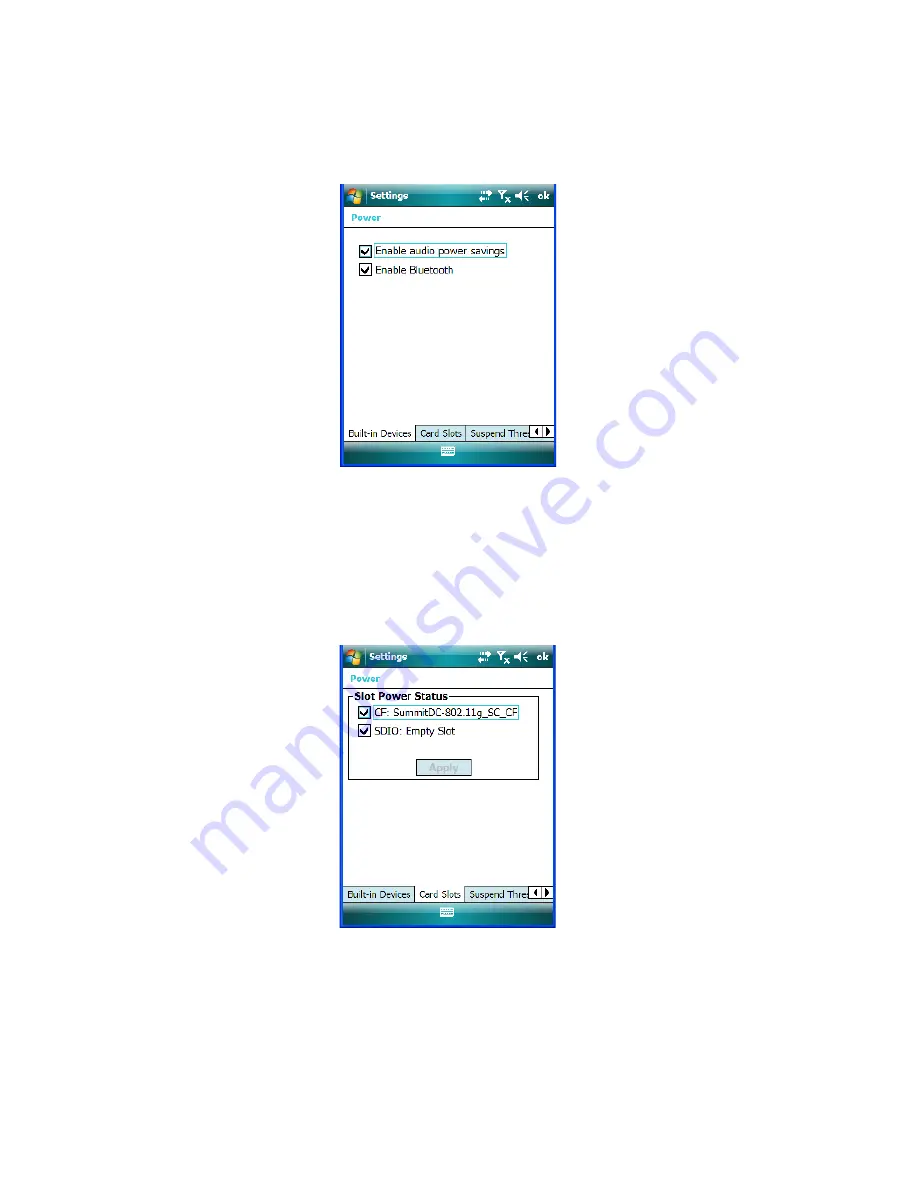
Chapter 6: Settings
Built-In Devices
166
WORKABOUT PRO
3
with Windows Mobile 6.1 User Manual
6.27.4 Built-In Devices
Built-In Devices Power Status
This section of the dialog box allows you to enable (provide power) to the device(s) installed
in your unit. Keep in mind that the content of this screen varies depending on the devices in-
stalled in your hand-held. Tapping on
OK
activates your selections.
6.27.5 Card Slots
Slot Power Status
When you select one or more of the card slots listed, power is supplied to the enabled slot(s).
Clicking on the
Apply
button activates your selections. Keep in mind that if the characters on
this button appear in grey typeface, the checked slots have already been enabled.
Summary of Contents for WORKABOUT PRO 7527C-G2
Page 4: ......
Page 18: ......
Page 20: ......
Page 25: ...1 3 2 The WORKABOUT PRO3 S Hand Held Figure 1 2 WORKABOUT PRO3 S with QWERTY Keyboard...
Page 76: ......
Page 140: ......
Page 262: ......
Page 266: ......
Page 302: ......
Page 304: ...286 WORKABOUT PRO 3 with Windows Mobile 6 1 User Manual 8 5 5 1 HHP5180 Imager Decode 318...
Page 348: ......
Page 352: ......
Page 374: ......
Page 434: ......















































