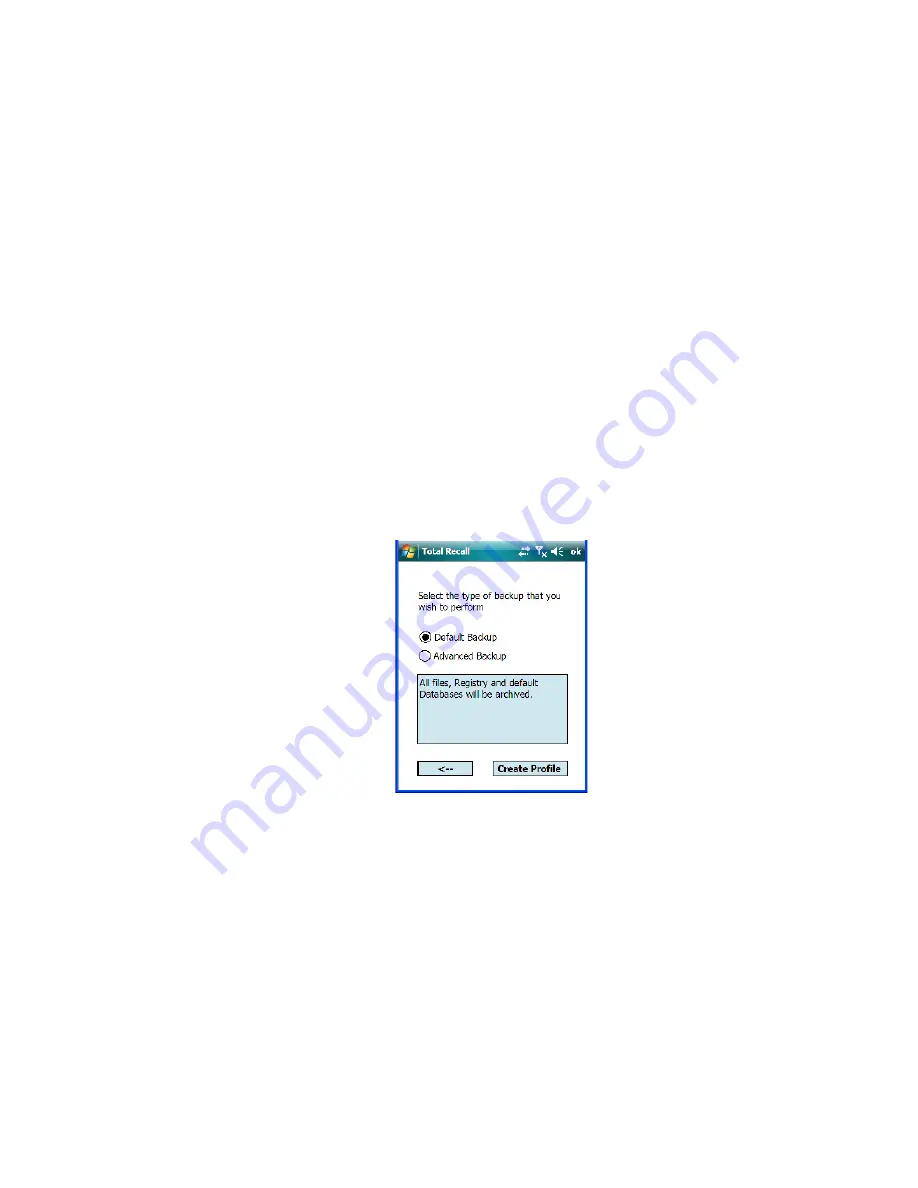
Chapter 6: Settings
Creating A Backup Profile
188
WORKABOUT PRO
3
with Windows Mobile 6.1 User Manual
•
To change the
Profile Name
(optional), tap on the
[...]
button to the right of the
Profile
Location
field.
•
In the
Name
field, type a new name. (You may need to move the onscreen keyboard
down to make the
Name
field visible.)
•
Tap on
OK
to save the new profile name.
•
Next, choose the profile
Type
you want to create:
-
AutoRestore
– creates a profile that automatically restores itself following a cold reset
or a clean reset.
-
ManualRestore
– creates a backup that is manually restored by the operator.
•
Finally, if you want to choose another location for your backup file (optional), tap on the
[...]
button to the right of the
Profile Location
field.
•
Navigate to the new location, and tap on
OK
to save it.
•
Tap on the
(Next) button.
Defining the Type of Backup
Default Backup
Default Backup
is selected so that all installed or copied files, database entries, and the Reg-
istry are saved. Choose
Advanced Backup
only if you want to tailor your backup.
[-->]
Summary of Contents for WORKABOUT PRO 7527C-G2
Page 4: ......
Page 18: ......
Page 20: ......
Page 25: ...1 3 2 The WORKABOUT PRO3 S Hand Held Figure 1 2 WORKABOUT PRO3 S with QWERTY Keyboard...
Page 76: ......
Page 140: ......
Page 262: ......
Page 266: ......
Page 302: ......
Page 304: ...286 WORKABOUT PRO 3 with Windows Mobile 6 1 User Manual 8 5 5 1 HHP5180 Imager Decode 318...
Page 348: ......
Page 352: ......
Page 374: ......
Page 434: ......
















































