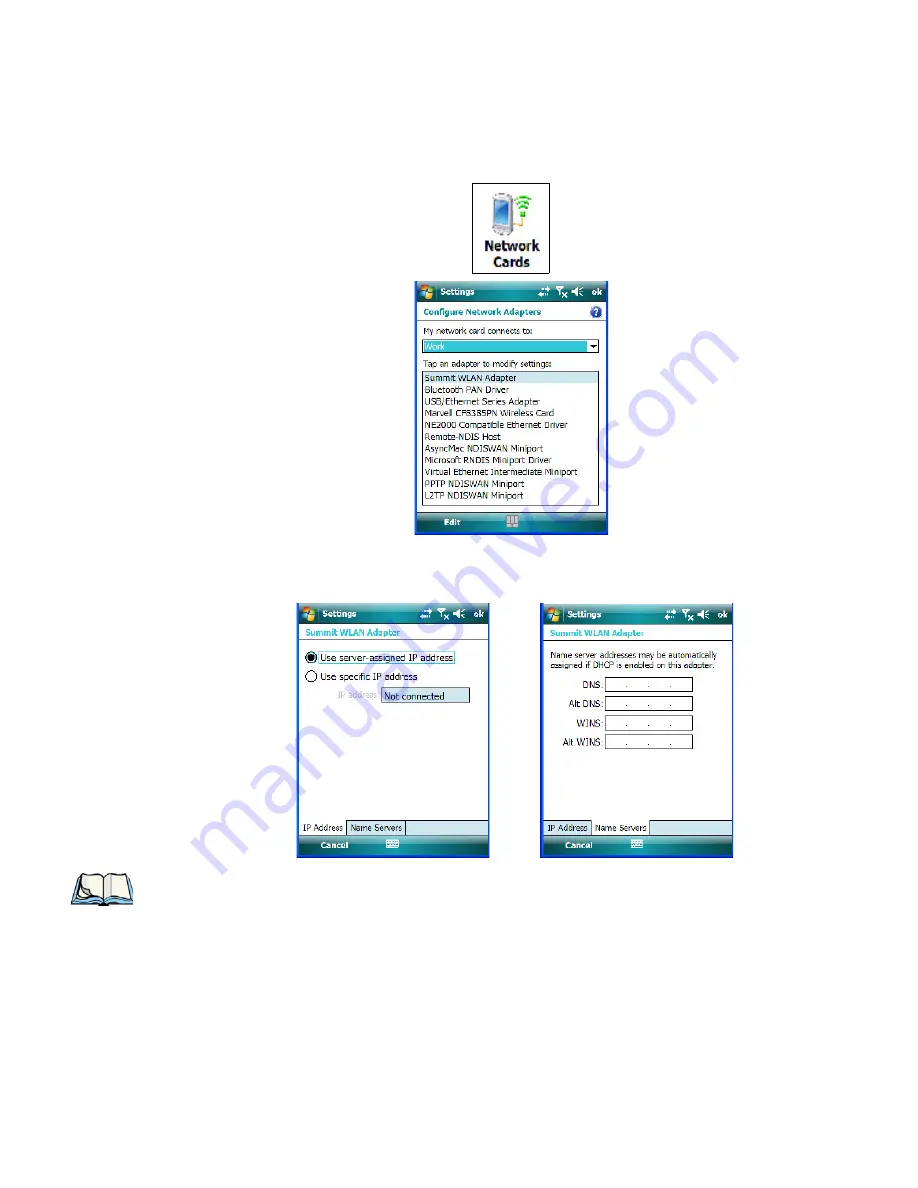
Chapter 6: Settings
Network Adaptor Cards
WORKABOUT PRO
3
with Windows Mobile 6.1 User Manual
221
•
Tap on the
Network Cards
icon.
•
If you need to specify server information, double-tap on the appropriate
adaptor
, and
then tap on the
IP Address
and/or
Name Servers
tab.
•
If necessary, use a network cable to connect the network card to your network. Refer to
the documentation shipped with your network card for details.
•
To activate the connection, launch the desired program (e.g., Internet Explorer). The
WORKABOUT PRO
3
will connect automatically.
Note: Because most networks use DHCP, you should not need to change these settings
unless instructed to do so by your network administrator.
Summary of Contents for WORKABOUT PRO 7527C-G2
Page 4: ......
Page 18: ......
Page 20: ......
Page 25: ...1 3 2 The WORKABOUT PRO3 S Hand Held Figure 1 2 WORKABOUT PRO3 S with QWERTY Keyboard...
Page 76: ......
Page 140: ......
Page 262: ......
Page 266: ......
Page 302: ......
Page 304: ...286 WORKABOUT PRO 3 with Windows Mobile 6 1 User Manual 8 5 5 1 HHP5180 Imager Decode 318...
Page 348: ......
Page 352: ......
Page 374: ......
Page 434: ......






































