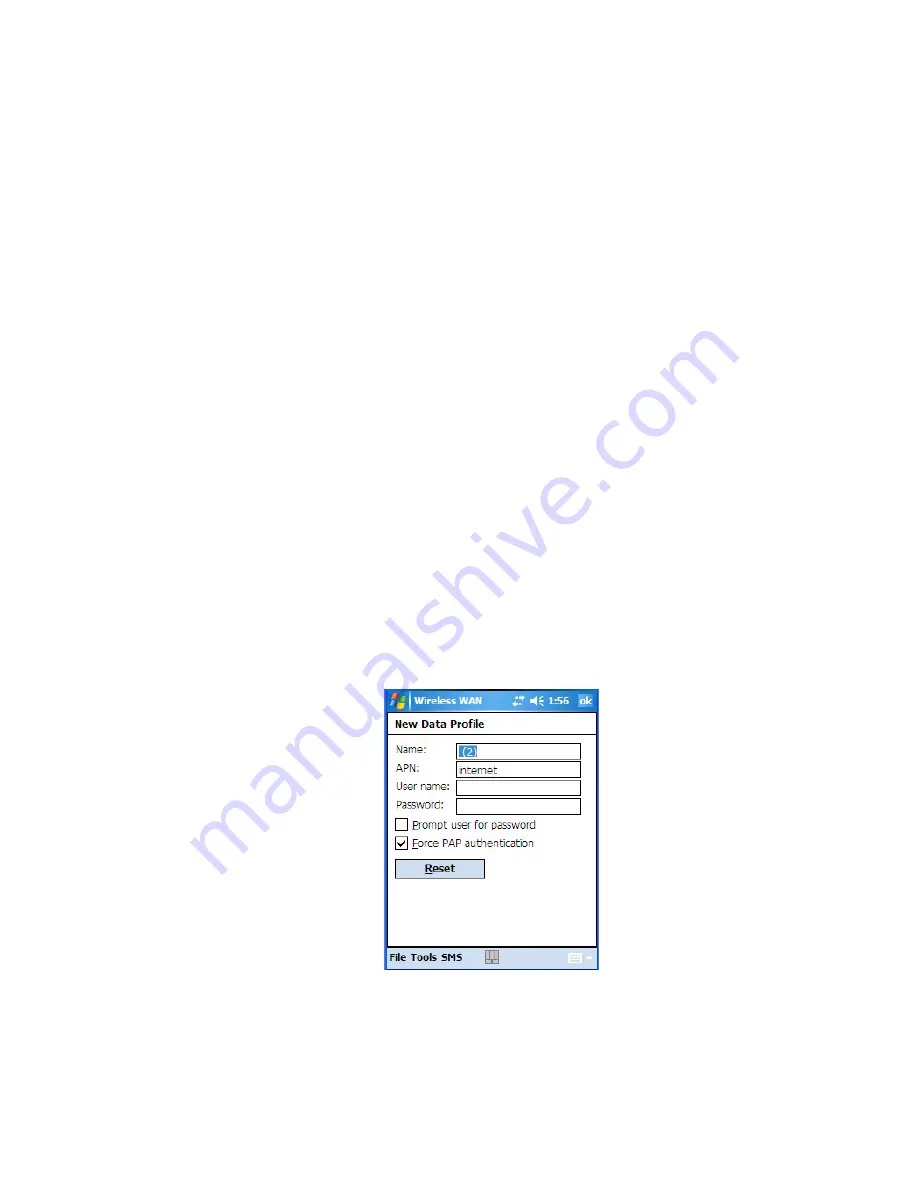
Chapter 6: Settings
Tools Menu
234
WORKABOUT PRO
3
with Windows Mobile 6.1 User Manual
profile for each SIM card. For this to work each profile has to be configured while the corre-
sponding SIM card is inserted in the device and initialized (i.e. the status is at least SIM
is ready).
The
Select profile
drop-down list in the data configuration profile selects which profile a
subsequent action applies to. A profile named
Default
is always present and contains the
current parameters from the database. The following actions are available:
Show
The parameters for the selected profile are displayed when you tap on this button. For the
Default
profile, the publicly known password is shown – otherwise, the password is hidden.
Edit
The parameters of the selected profile can be edited when you choose the
Edit
button. Keep
in mind that you cannot edit the
Default
profile.
Delete
The selected profile is deleted. You cannot delete the
Default
profile.
Activate
When this button is chosen, the selected profile is made the active profile. Activation is pos-
sible only if the
Enable automatic configuration:
checkbox is unchecked.
New
Tapping on the
New
button allows you to create a new profile.
The name of the newly created profile must be different from all existing profiles. Also, the
name cannot be
Default
. When the
New Data Profile
dialog box is opened, a proposal for a
unique name is filled in the corresponding entry field. If a manually configured profile has a
Summary of Contents for WORKABOUT PRO 7527C-G2
Page 4: ......
Page 18: ......
Page 20: ......
Page 25: ...1 3 2 The WORKABOUT PRO3 S Hand Held Figure 1 2 WORKABOUT PRO3 S with QWERTY Keyboard...
Page 76: ......
Page 140: ......
Page 262: ......
Page 266: ......
Page 302: ......
Page 304: ...286 WORKABOUT PRO 3 with Windows Mobile 6 1 User Manual 8 5 5 1 HHP5180 Imager Decode 318...
Page 348: ......
Page 352: ......
Page 374: ......
Page 434: ......








































