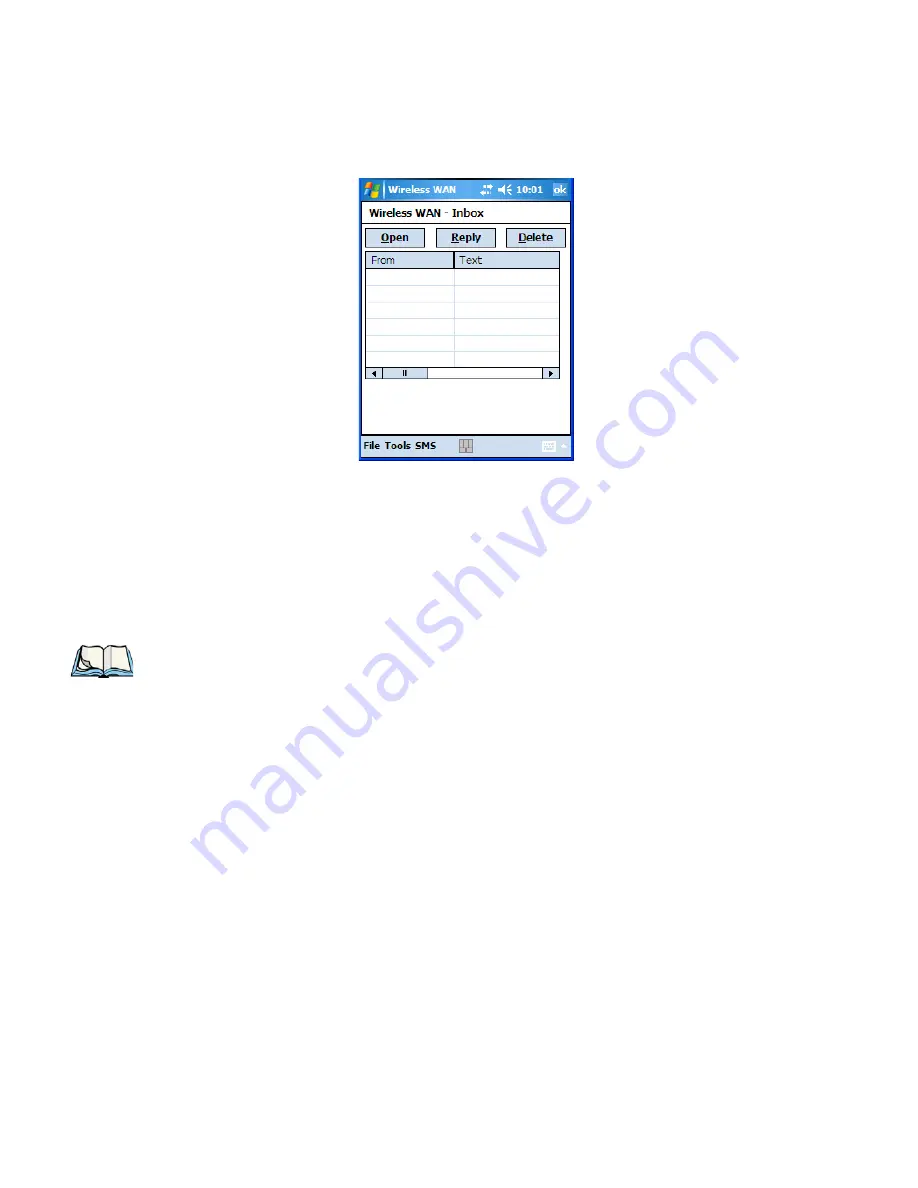
Chapter 6: Settings
SMS Menu
WORKABOUT PRO
3
with Windows Mobile 6.1 User Manual
241
6.44.6.2 Inbox
Tapping on
Inbox
opens the list of received messages. Reading 50 messages, for example,
from the SIM can take about 30 seconds. By default the list of messages is sorted with the
most recently received message first. The list can be sorted by any other column by clicking
on the corresponding column heading.
Clicking the same column heading twice reverses the sort order. Pressing any letter or digit
moves the highlight to the next message whose address begins with that letter or number.
The
Open
button opens the selected message in a new window such that the entire message
can be read including the original formatting (line breaks are replaced by spaces in the Inbox
message list). Pressing the
Reply
button opens the new message dialog as described above,
except the destination phone number is already filled in. Pressing the
Delete
button erases
the message.
Note: The date and time formats can be changed through the Regional Settings in the Con-
trol Panel. For a new date or time format to take effect, the Inbox has to be closed
and re-opened.
Summary of Contents for WORKABOUT PRO 7527C-G2
Page 4: ......
Page 18: ......
Page 20: ......
Page 25: ...1 3 2 The WORKABOUT PRO3 S Hand Held Figure 1 2 WORKABOUT PRO3 S with QWERTY Keyboard...
Page 76: ......
Page 140: ......
Page 262: ......
Page 266: ......
Page 302: ......
Page 304: ...286 WORKABOUT PRO 3 with Windows Mobile 6 1 User Manual 8 5 5 1 HHP5180 Imager Decode 318...
Page 348: ......
Page 352: ......
Page 374: ......
Page 434: ......








































