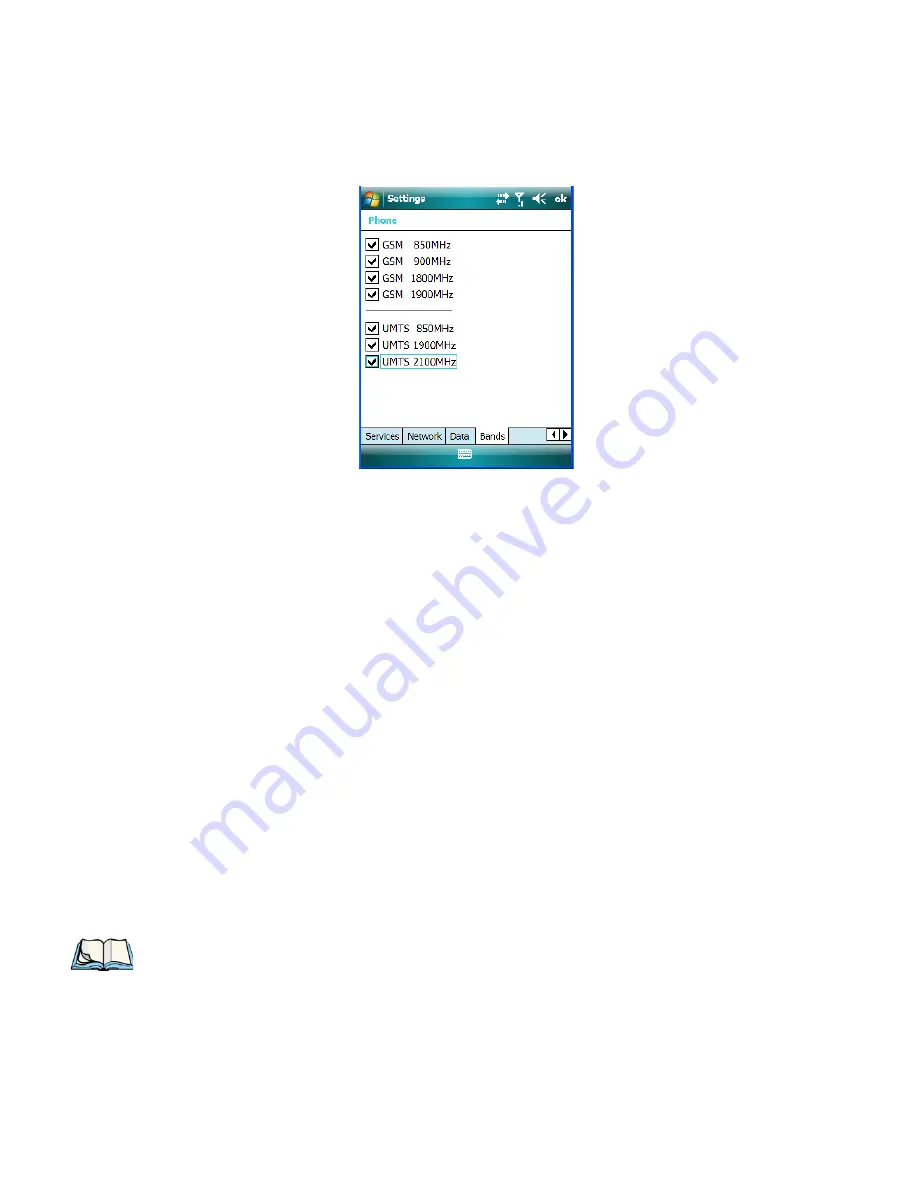
Chapter 2: Basic Checkout
Resetting the WORKABOUT PRO
3
Hand-Held
WORKABOUT PRO
3
with Windows Mobile 6.1 User Manual
31
2.8.3.6 Bands
By default, all frequency bands are enabled. Bands should not be disabled without knowl-
edge about which bands are used by your network; an incorrect setting will prevent the
WWAN modem from finding the network.
2.9
Resetting the WORKABOUT PRO
3
Hand-Held
There are two types of reset available:
warm
and
cold
reset.
2.9.1
Performing a Warm Reset
On a WORKABOUT PRO
3
running the Windows Mobile operating system, a
warm
reset
completely reloads and restarts the operating system. Registry settings, installed programs
and any data files that reside in flash memory are all preserved through the reset.
Files and data stored in the RAM Drive partition are
not
preserved during a reset. To protect
files stored in the RAM Drive through a reset procedure, you must create a Total Recall
profile (refer to “Total Recall” on page 186) and store it on the flash (“My Device”) file
system.
•
Press and hold down the [FN/BLUE] key and the [ENTER] key simultaneously for a
minimum of two seconds. When the screen goes blank, release the keys.
Note: You do not need to reset your WORKABOUT PRO
3
after configuring the radio.
Summary of Contents for WORKABOUT PRO 7527C-G2
Page 4: ......
Page 18: ......
Page 20: ......
Page 25: ...1 3 2 The WORKABOUT PRO3 S Hand Held Figure 1 2 WORKABOUT PRO3 S with QWERTY Keyboard...
Page 76: ......
Page 140: ......
Page 262: ......
Page 266: ......
Page 302: ......
Page 304: ...286 WORKABOUT PRO 3 with Windows Mobile 6 1 User Manual 8 5 5 1 HHP5180 Imager Decode 318...
Page 348: ......
Page 352: ......
Page 374: ......
Page 434: ......








































