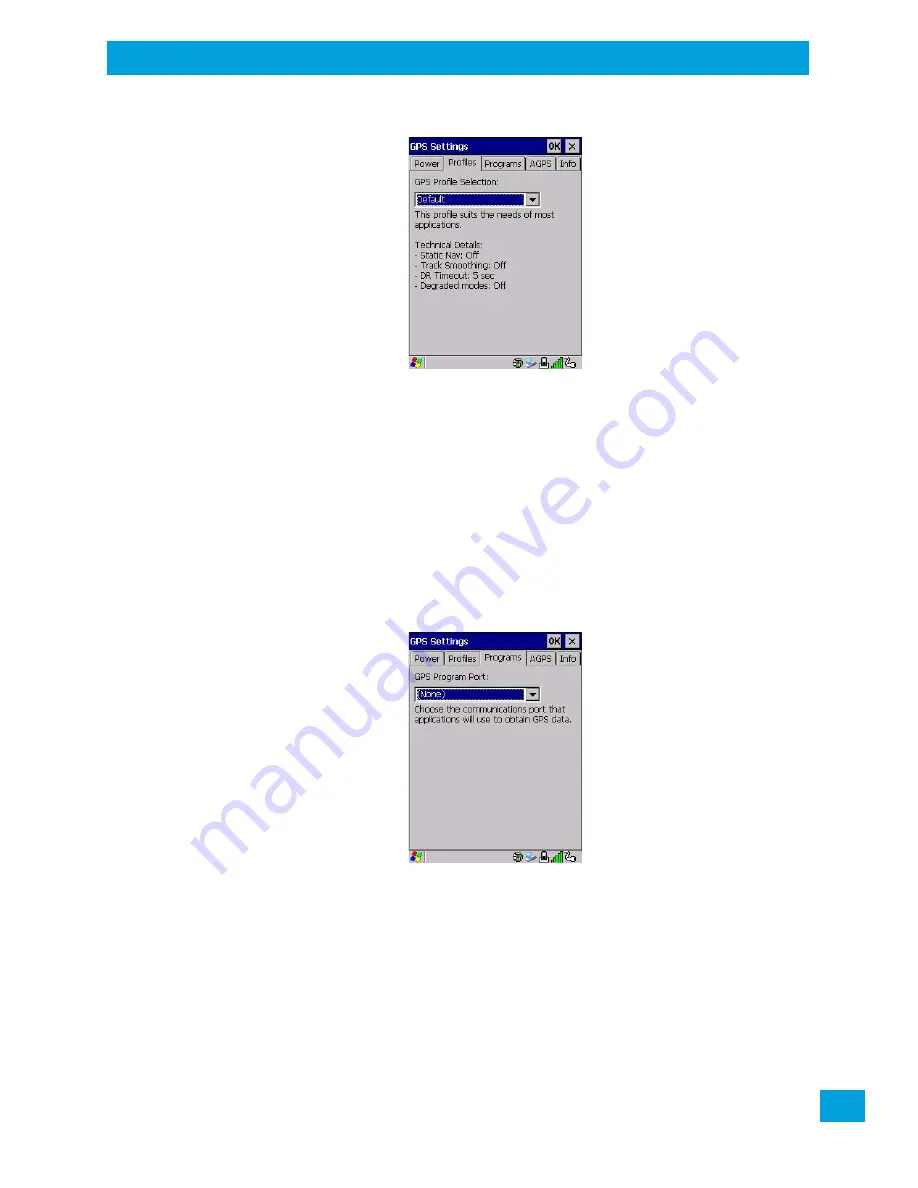
Chapter 4: Configuration
Profiles
73
Psion Omnii Hand-Held Computer User Manual
4.11.2
Profiles
Tapping on the
GPS Profile Selection
drop-down menu allows you to choose an appropriate profile:
Default
,
Automotive
or
Pedestrian
.
•
Default
profile is a good general profile suitable for most uses.
•
Automotive
profile is designed for in-vehicle use, providing quick location updates as the vehicle
moves. When the GPS module is set to this profile and the vehicle enters an area such as a tunnel
where satellite coverage is interrupted, it
will
attempt to predict the vehicle position.
•
Pedestrian
profile is designed for those using the GPS module while walking. It takes into account the
slower pace of the pedestrian when mapping the location of the user. When the GPS module is set to
this profile and the operator moves into an area where satellite coverage is interrupted, the GPS
module
will not
attempt to predict the operator’s movement.
4.11.3
Programs
Tap on the GPS Program Port drop-down menu to choose the communication (COM)
port that the GPS software will use to communicate with the GPS receiver.
Summary of Contents for 2739D-7545MBW
Page 4: ......
Page 14: ......
Page 16: ......
Page 24: ......
Page 32: ......
Page 60: ......
Page 64: ......
Page 146: ......
Page 174: ......
Page 180: ......
Page 198: ......
Page 200: ......
Page 210: ......
Page 226: ......
Page 236: ......
Page 246: ......
Page 248: ......
Page 262: ......
Page 264: ......
Page 270: ......
Page 272: ......










































