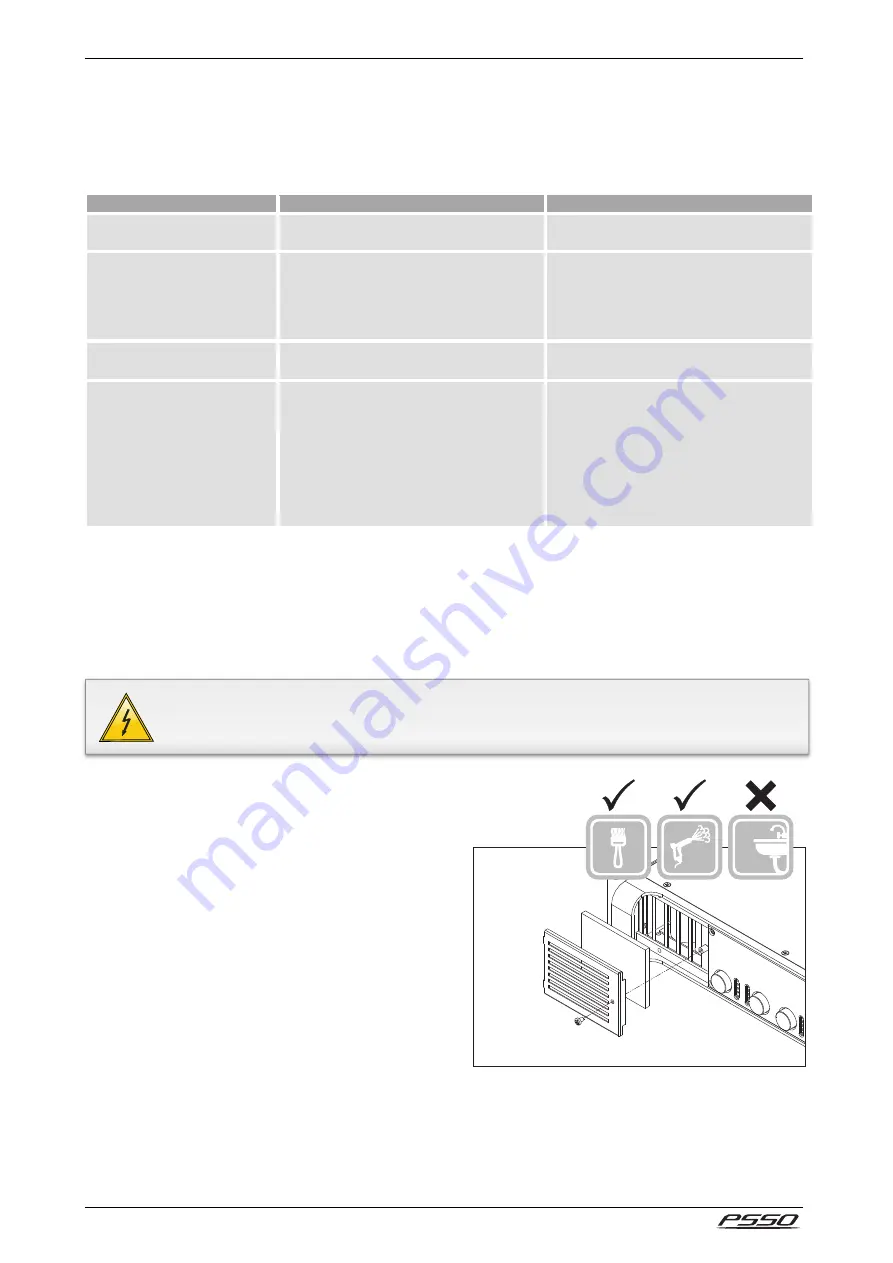
W W W . P S S O . D E
26
8
PROBLEM CHART
PROBLEM
CAUSE
REMEDY
No power.
•
The power cord is not connected.
•
Check the power cord and any
extension cables.
No sound.
•
The power cord of the respective
device is not connected properly or
not connected at all.
•
The connection socket or the plug is
dirty.
•
Check the power cord and if the
plugs are tightly connected with the
sockets.
•
Clean the socket and/or the plug.
Fans do not work, LEDs do
not light up.
•
The power cord is not connected.
•
Please check if the power is
available
PROT LED lights up
permanently.
•
Amplifier is overheated due to
impurities.
•
Impedance of speakers too low.
•
Short-circuit in speaker connection
or in speakers.
•
Technical default of amplifier.
•
Clean the fan grille.
•
Connect other speakers.
•
Check speakers.
•
Switch amplifier off and have the
device checked by a service
technician.
..............................................................................................................................................................................
9
CLEANING AND MAINTENANCE
We recommend a frequent cleaning of the device. In
particular, the strainer mesh on the front panel
should be clean before taking the amplifier into
operation and then every four months. Please use a
soft lint-free and moistened cloth, a brush or a
compressed air cleaner. Never use alcohol or
solvents!
There are no serviceable parts inside the device
Maintenance and service operations are only to be
carried out by authorized dealers. Should you need
any spare parts, please use genuine parts.
If the power supply cable of this device becomes
damaged, it has to be replaced by a special power
supply cable available at your dealer.
Should you have further questions, please contact
your dealer.
Fig. 9-1 Cleaning the air strainer
DANGER TO LIFE!
Disconnect from mains before starting maintenance operation!



































