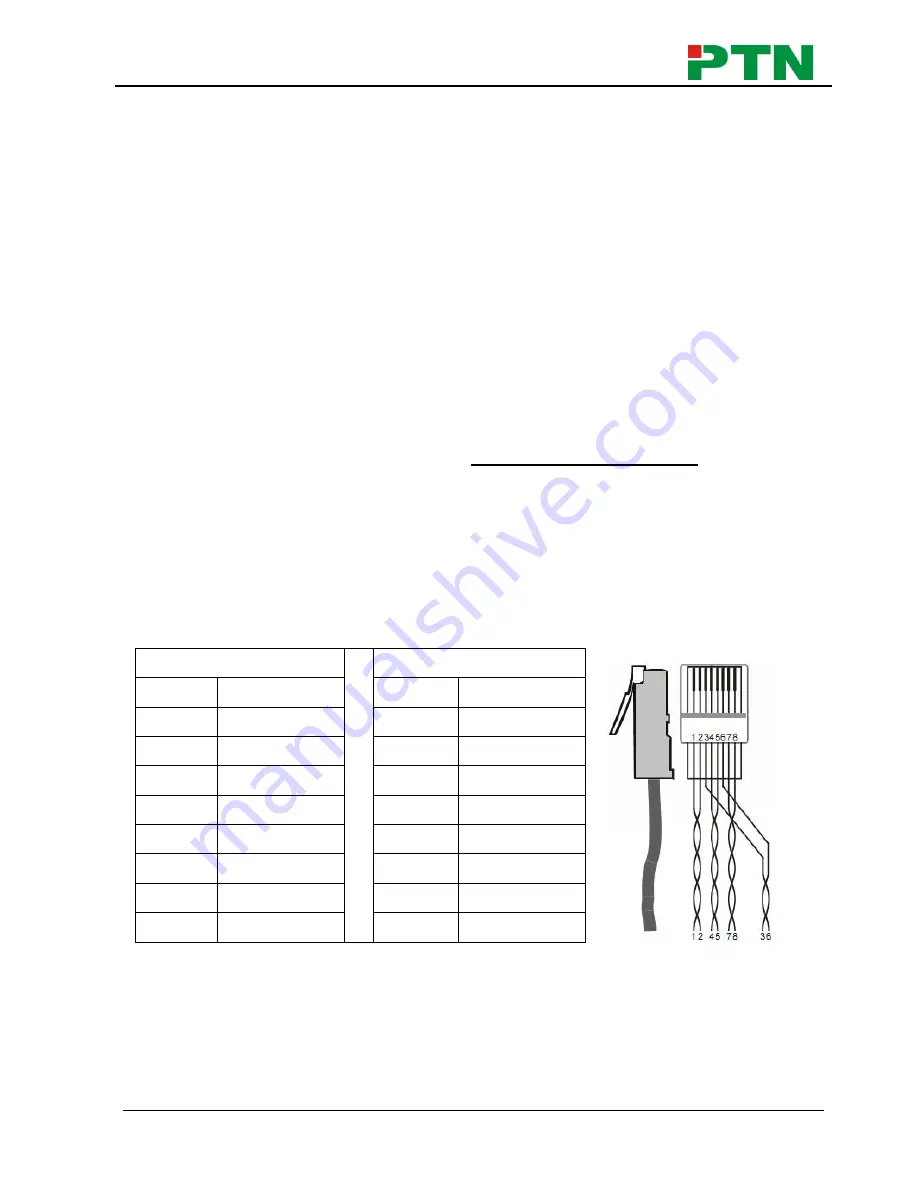
4K 2x5 HDBaseT Splitter Kit
PTN Electronics Limited 7 www.PTN-electronics.com
audio output port with audio cable.
Step6.
Connect Wallplate Control Keypad to the TO WP port of 4K 2x5 HDBaseT
Splitter with the included connect cable.
Step7.
IR Connection:
One-to-one:
Connect 4 IR Receivers to 4 IR input ports of 4K 2x5
HDBaseT Splitter, and then connect 4 IR Emitters to IR OUT ports of
HDBaseT Receives. The IR signal can be transmitted from IR Receiver to
the corresponding IR Emitter to control the display connected with
corresponding HDBaseT Receiver.
One-to-all:
Connect one IR Receiver to IR ALL IN port of 4K 2x5 HDBaseT
Splitter, and then connect 4 IR Emitters to IR OUT ports of HDBaseT
Receives. The IR signal can be transmitted from the IR Receiver to all IR
Emitters to control the displays connected with HDBaseT Receivers.
For more details, please refer to the
4.2 Control far-end display
.
Step8.
Connect a 24VDC power adapter to the power port of 4K 2x5 HDBaseT Splitter.
3.4 Twisted Pair Cable Connection
The twisted pair MUST be a straight-through cable. The connectors can be T568A or
T568B, but both sides must be the same.
Note:
Every pin in pure color groups with its half white pin.
TIA/EIA T568A
TIA/EIA T568B
Pin
Cable color
Pin
Cable color
1
green white
1
orange white
2
green
2
orange
3
orange white
3
green white
4
blue
4
blue
5
blue white
5
blue white
6
orange
6
green
7
brown white
7
brown white
8
brown
8
brown






































