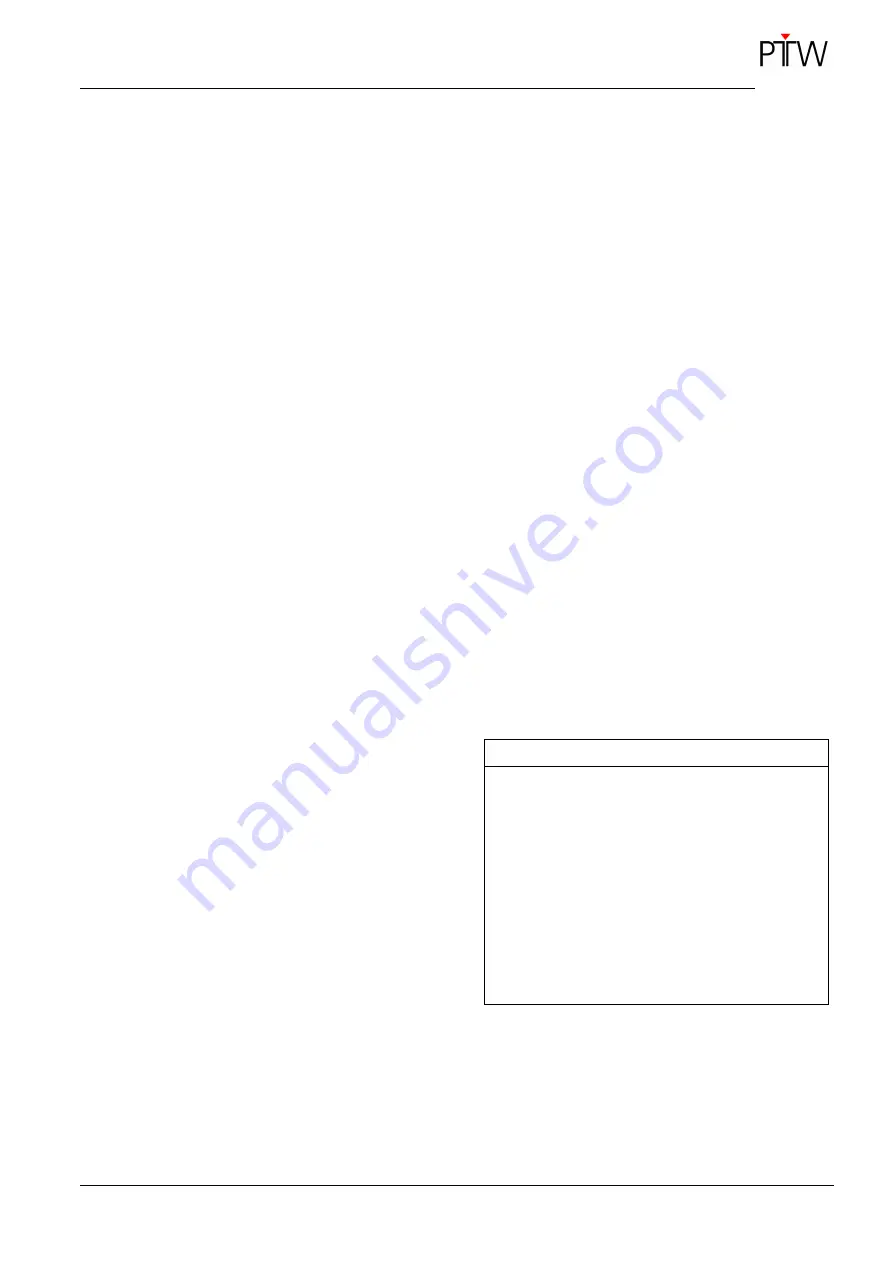
DIADOS E
T11035
Operating Manual
– Description of the Device
D616.131.00/10 en
15
1.5.5 Selecting the Application (APPL.)
The APPL. key is used to select the application
range.
RAD: conventional diagnostics
DENT: dental application
CT:
CT application
MamX/X: mammography
(MamM/M,
MamM/R,
MamW/A, MamW/R, MamR/R, MamWAg)
The application can only be selected if a radiologi-
cal unit is active (Setup menu).
Only these applications are selectable which were
calibrated radiologically. The registered calibration
factor is unequal 0,000.
If not all qualities (maximum 12) are required, the
user can deactivate a quality by entering the cali-
bration factor 0 (refer to user manual
“RS232 Inter-
face for PTW-DIADOS E
“ D616.131.01). The reac-
tivation is possible anytime, for it the calibration
factor has to be taken from the calibration certifi-
cate.
1.5.6 Selecting the Filter/Calibration Factors
(
FILTER
)
The function FILTER (keys
ALT
+APPL.) is used to
select the filter/calibration factors necessary for the
application. This function is active only when a radi-
ological unit is selected (Setup menu). Two calibra-
tion factors can be entered for each application, one
for application with additional filtration (Att.) and one
for application without additional filtration (Unatt.).
The filtration value for application without additional
filtration results from the inherent filtration of the
system.
The choices depend on the selected application:
RAD:
• 2.5 mm Al → Unatt.
• 23.5 mm Al → Att.
DENT:
• 8.5 mm Al → Unatt.
• 8.5 mm Al + 0.5 mm Cu → Att.
CT:
• RQT9 0.25 mm Cu → Unatt.
• RQT9 0.25 mm Cu → Att.
When used with mammography units, the use of
the second calibration factor for measurements
behind the phantom is optional. For this reason
DIADOS E contains the same calibration factor
for measurements with additional filtration (Att.)
and without additional filtration (Unatt.).
NOTE
The recent draft of standard IEC 61674 does not
provide different calibration factors for measure-
ments with additional filtration and without addi-
tional filtration in CT application.
For this reason DIADOS E contains the same
calibration factor for measurements with addi-
tional filtration (Att.) and without additional filtra-
tion (Unatt.).
Thus pressing the
ALT
+ APPL. keys has no
effect in CT application.
















































