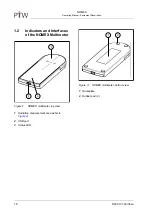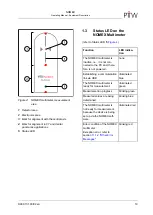NOMEX
Operating Manual - Installing, Starting, and Exiting the NOMEX Software
22
D909.131.00/02 en
➔
The
Setup Type
window will be displayed.
Figure 6: Setup Type window
•
In the
Setup Type
window, select the setup
type
Custom
or
Complete
.
PTW-Freiburg recommends selecting the setup
type
Complete
, especially if you are using the soft-
ware for the first time.
With the setup type
Complete
all available pro-
gram features will be installed in the directory 'C:
\Program Files\'.
If you want to choose another directory you have
to select the setup type
Custom
. The installa-
tion program recommends the default directory 'C:
\Program Files\'.
Click the
Change
button to select another direc-
tory.
Confirm with
OK
. The target directory will be cre-
ated if it does not exist yet.
•
Click the
Next
button and in the following win-
dow the
Install
button to start the installation.
➔
The NOMEX software will be installed.
2.3
Repairing and
Uninstalling
You can uninstall the NOMEX software or repair
installation errors.
•
Click
Start
→
Settings
→
Control panel
.
•
Double-click
Add/Remove programs
.
•
Select the NOMEX software and click the
Change
button.
➔
The
Program Maintenance
window will be dis-
played.
Figure 7: Program Maintenance window
The
Program Maintenance
window offers the fol-
lowing options.
Modify
not needed with this software
Repair
to check and repair the installation
Remove
to uninstall the software