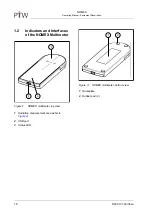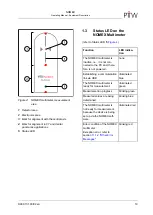NOMEX
Table of Contents
4
D909.131.00/02 en
Table of Contents
General Information........................................................................................................2
Table of Contents........................................................................................................... 4
List of Figures.................................................................................................................7
Intended Use................................................................................................................... 8
Safety Information.......................................................................................................... 9
Operating Manual...........................................................17
1 Equipment Description............................................................................................. 17
1.1 Features................................................................................................................................................17
1.2 Indicators and Interfaces of the NOMEX Multimeter........................................................................... 18
1.3 Status LED on the NOMEX Multimeter............................................................................................... 19
2 Installing, Starting, and Exiting the NOMEX Software.......................................... 20
2.1 Minimum Hardware Requirements.......................................................................................................20
2.2 Installation.............................................................................................................................................21
2.3 Repairing and Uninstalling................................................................................................................... 22
2.4 Data Backup and Restoring a Backup................................................................................................ 23
2.5 Storage of Data....................................................................................................................................23
2.6 Starting................................................................................................................................................. 24
2.7 Exiting................................................................................................................................................... 24
3 Putting the NOMEX Multimeter into Service.......................................................... 25
3.1 Connecting the NOMEX Multimeter.....................................................................................................25
3.2 Positioning the NOMEX Multimeter..................................................................................................... 26
4 Quick Start (Workflow)............................................................................................. 29
5 Main Screen............................................................................................................... 30
5.1 NOMEX Software Measuring Window................................................................................................. 32
5.2 Icons..................................................................................................................................................... 34
5.3 Context Menu....................................................................................................................................... 37
5.4 Changing the Presentation of Measurement Data...............................................................................37
6 NOMEX Multimeter Setup.........................................................................................40
6.1 General Information..............................................................................................................................40
6.2 Detector Menu......................................................................................................................................42
6.3 Measurement Setup............................................................................................................................. 44
6.4 Display and Audio Setup..................................................................................................................... 52