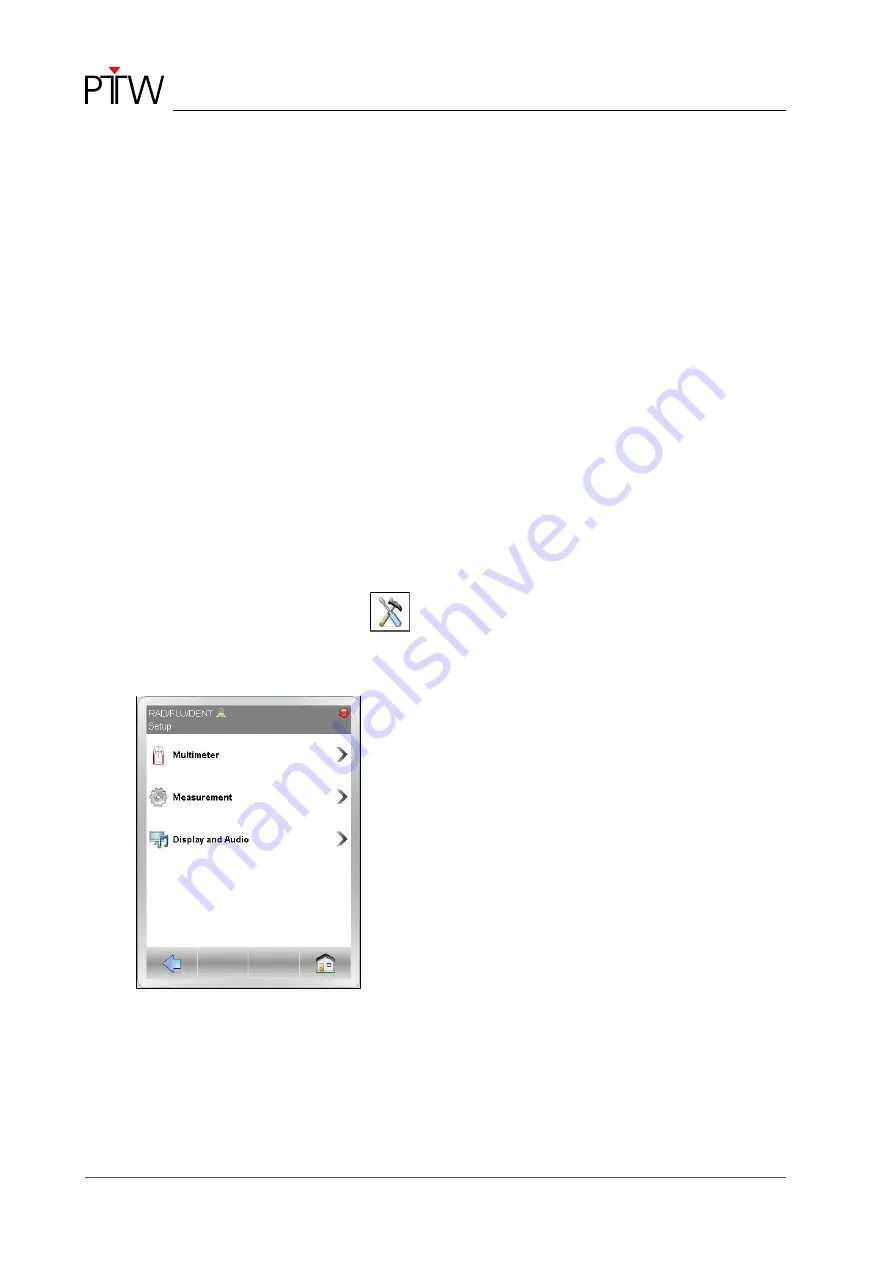
NOMEX
Operating Manual - NOMEX Multimeter Setup
40
D909.131.00/02 en
6 NOMEX Multimeter Setup
6.1
General Information
The following settings can be selected in the
Setup menu of the NOMEX software:
– device and detector settings
– measurement settings
– user interface settings (e.g. the language).
All these settings are stored in the non-volatile
memory of the NOMEX multimeter, which means
they are retained even when the device is
switched off.
Upon the connection of a NOMEX multimeter, its
settings will automatically be loaded.
•
In the measuring window, click the
Setup
button.
➔
The
Setup
menu will be displayed:
Figure 13: Setup menu
•
Select a menu item by clicking the correspond-
ing line.
















































