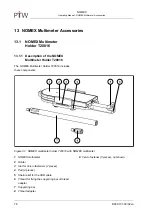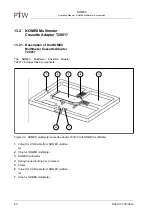NOMEX
Operating Manual - NOMEX Multimeter Accessories
D909.131.00/02 en
81
13.2.2 Using the NOMEX Multimeter
Cassette Adapter T20017
Inserting the NOMEX Multimeter into the
Cassette Adapter
There are two ways of placing the NOMEX mul-
timeter into the cassette adapter. The orientation
depends on the X-ray unit to test.
•
Pull back the appropriate locking bar (
4
).
•
Slip the cable side of the NOMEX multime-
ter (
3
) under the required stop (
2
) or (
7
) and
deposit it on the frame (
5
). The measurement
area must face up.
•
Close the locking bar (
4
).
•
Connect the USB cable to the NOMEX multi-
meter.
•
Guide the USB cable through the appropriate
cutout (
1
) or (
6
).
Inserting the Cassette Adapter in the
Cassette Compartment of the X-Ray Unit
•
Insert the cassette adapter in the cassette
compartment of the X-ray unit.