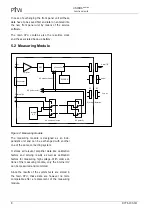UNIDOS
webline
Regularly Maintenance
6
D776.133.0/1
3.4 Further Tests
Ethernet-interface
The Ethernet interface can be checked using the
VNC Viewer.
TRIP Output
The function of the TRIP OUTPUT can be checked
as follows: set up the threshold and apply a signal
which exceeds the threshold (e.g. using an
UNITEST).
To execute the tests correctly, please observe the
instructions given in the corresponding sections of
the user manual of the UNIDOS
webline
.
3.5 System Information
Information about the version of firmware and
hardware and the status of supply voltages of the
device can be read out via service e-mail (refer to
corresponding sections of user manual UNI-
DOS
webline
).
The device monitors the supply voltages continu-
ously (Note: These information can be read out only
via service e-mail.)
Example: answer e-mail on a service e-mail at
UNIDOS webline SERVICE 2006-02-01 12:04:09
System information
Device name: UNIDOS webline
Type number: T10021
Serial number: 5
Hardware revision: A02
Firmware:
1.12-1
Calibration date:
Next calibration:
CPUBoard SerNr.: 0
CPUBoard Rev.: A01
Measuring Unit
Firmware:
1.00-9
Serial number: 1
Calibration:
1
Last Zeroing: 2006-02-01 12:03:12
Power Supply
Firmware:
1.01
Serial number: 0
Calibration:
1
Main: 12.017V, OK
12V: 12.004V, OK
5V: 4.991V, OK
3.3V: 3.294V, OK
Bat:
11.133V
Battery State: 0
Battery Level: 0
System-Internals
StandbyState:
0
System Flags: 0
Debug Flags: 0
Storetime: 2006-02-01 11:04
MB_BootCounter:
100
MB_ErrorBits:
0
MB_ControlWord:
0
MB_AccessErrCnt0:
0
MB_AccessErrCnt1:
0
MB_AccessErrCnt2:
0
MB_AccessErrCnt3:
0
MU_Ready:
100
MU_ErrorBits:
0
MV ErrorCounter: 0
MV ErrorCntTotal: 0
AllCorrectionsOff:
0
StabilizationTimeLeft:
0
SpurTrapCounter:
0
MbComMultipleTelegrams:
0
PSinfo:
4
DB Error:: 0
INET_State:
0
UDP_State:
0
TCP Error: 0
E-Task Error: 0
E-Task Time: 0
E-Task Data: 0