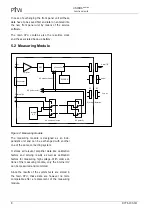UNIDOS
webline
Troubleshooting
D776.133.0/1
7
4 Troubleshooting
The instruction manual of UNIDOS
webline
describes
the procedures to apply, if problems occur during
the operation of the device or error messages are
shown on the display. The particular sections are:
10.1
Error Messages on the Display
10.2
Checking the Measured Value
10.3
Problems Operating the UNIDOS
webline
5 Functional
units
Opening of the device and working at the device
must be performed only by PTW-Freiburg or by
persons authorized by PTW-Freiburg.
WARNUNG
Shock Hazard – Dangerous voltages become
touchable with the opening of the device. For
the connecting systems BNT and TNC: the en-
tire enclosure of the measuring module is on
the potential of the high voltage. In order to
switch off the device safely, it must be turned off
and separated from the power line. Moreover,
all connection cables must be disconnected in
order to prevent contact to external voltages. At
last the rechargeable batteries must be re-
moved.
5.1 Front panel unit
CCFL Inverter for
backlight
Plastic foil keyboard
and navigation knob
TFT Display
Main CPU board
Power
I/O
Figure 1: Front panel unit
The front panel unit is a compact unit which con-
tains and connects the subunits shown above.
The main CPU executes the firmware of the device
with all aspects like graphic user interface, display
control, presentation of measured values, commu-
nication with interfaces, etc. The main CPU stores
all device settings, detector data and also the re-
sults of system tests.