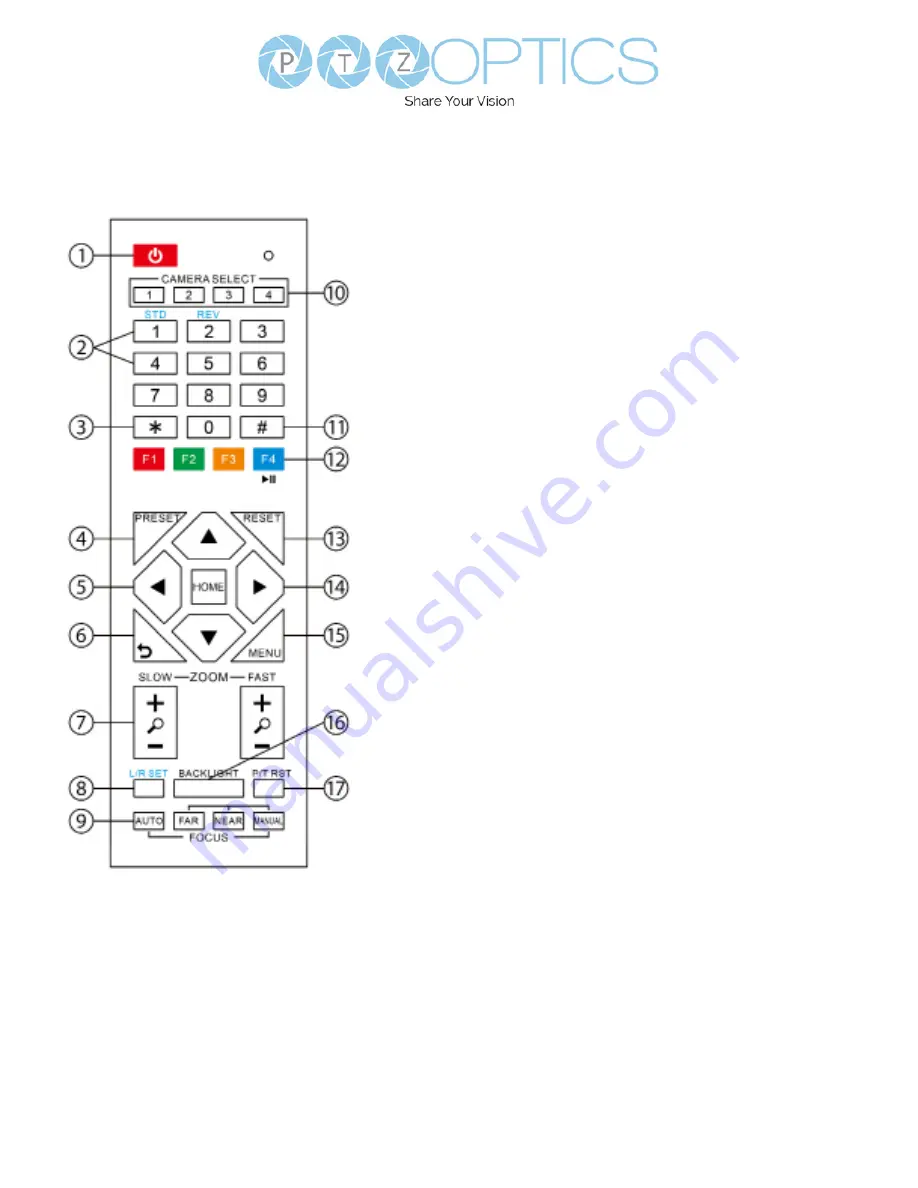
12
v1_1 rev. 10-22
IR Remote Controller
Guide
1.
Standby Button
Press this button to enter standby mode.
Press it again to enter normal mode.
Note: Power consumption in standby
mode is approximately half of the normal
mode.
2.
Position Buttons
To set or call preset position.
3. * Button
For multiple functions. Typically used when
calling shortcuts.
4 & 13. Set / Clear Preset Buttons
Set Preset: Store a preset position
[PRESET] + Numeric button (0-9):
Setting a corresponding numeric key
preset position.
Clear Preset: Erase a preset position.
[RESET] + Numeric button (0-9) or; [*] +
[#] + [RESET]: Erase all presets
5 & 14. Pan / Tilt Control Buttons
Press the arrow buttons to perform
panning and tilting. Press the [HOME]
button to face the camera back to the
front. (PTZ Cameras Only)
6. Return Button
Press the [RETURN] button to go back
a previous menu within the OSD menu.
7. Zoom Buttons
Zoom+: Zoom In (Slow and fast speed).
Zoom-: Zoom Out (Slow and fast
speed).
8. L / R Set Buttons
Set the Left & Right direction of the
remote control.
[L/R SET] + [1]: Normal direction
[L/R SET] + [2]: Left and right directions
will be reversed.
Press buttons simultaneously.
9. Focus Buttons
Used for focus adjustment.
[AUTO]: Automatically focus image on
the center object.
[MANUAL]: Allow for manual control
of focus. Make adjustments using [FAR]
(focus on far object) and [NEAR] (focus
on near object).
10. Camera Address Select Buttons
Press the camera select button
corresponding to the camera in which
you want to operate.













































