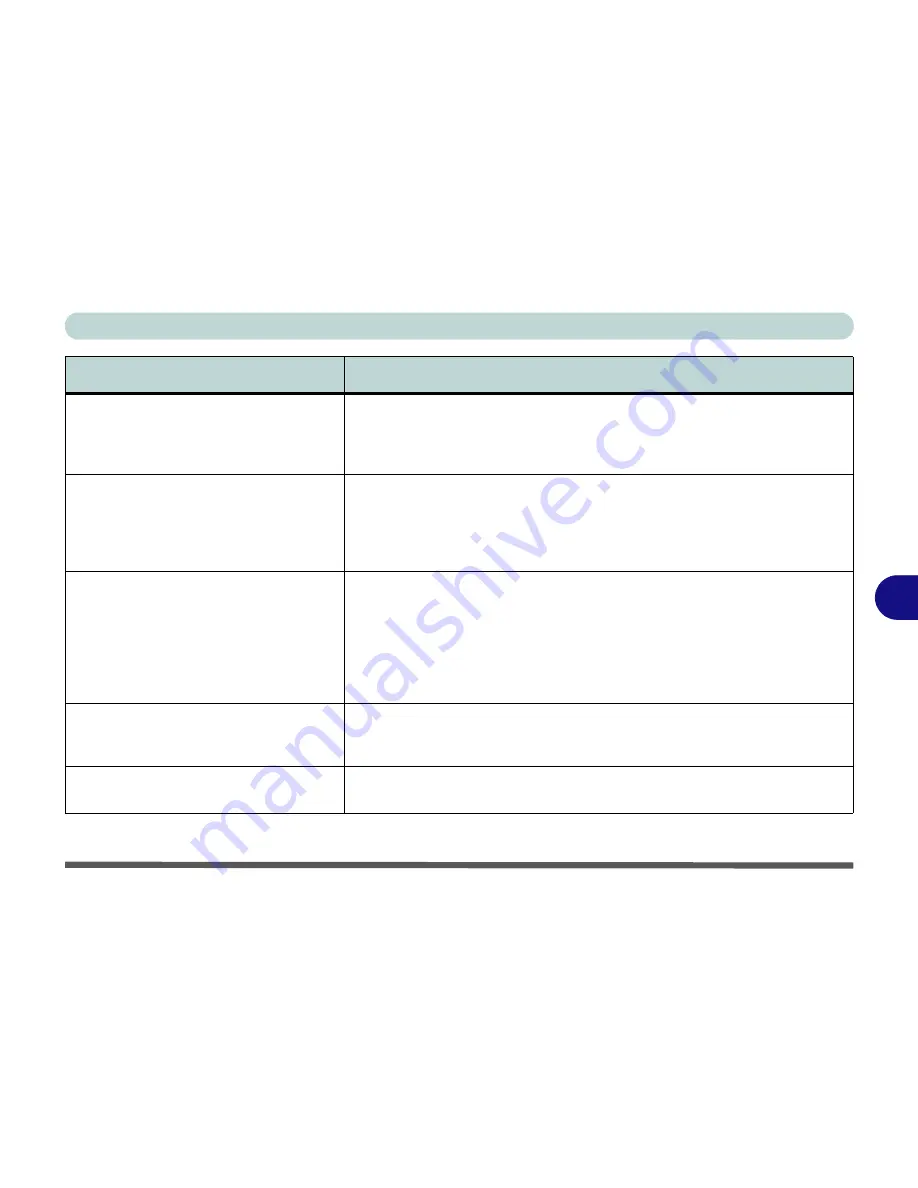
Troubleshooting
Problems and Possible Solutions 7 - 11
7
The
Wireless LAN/Bluetooth
modules
cannot be configured.
The driver(s) for the module(s) have not been installed. Make sure you have
installed the driver for the appropriate module (see the instructions for the
appropriate module in
“Wireless LAN Module” on page 6 - 21
and/or
“Bluetooth & WLAN Combo Module” on page 6 - 45
).
A file cannot be copied to/from a
connected
Bluetooth
device.
The transfer of data between the computer and a Bluetooth enabled device is
supported
in one direction only (simultaneous data transfer is not
supported)
. If you are copying a file from your computer to a Bluetooth enabled
device, you will not be able to copy a file from the Bluetooth enabled device to
your computer until the file transfer process has been completed
I cannot obtain high speed Bluetooth data
transfer.
To obtain high speed Bluetooth data transfer take into account the following
:
•
To achieve high speed transfer speeds,
both devices must support high
speed data transfer
(i.e both the computer and the Bluetooth compati-
ble device you are connecting to).
•
Check your Bluetooth compatible device’s documentation to confirm it
supports high speed data transfer, and for configuration information.
The
fingerprint reader has problems
scanning fingers.
When fingers are wet or sweaty the software application may have difficulty
reading a scanned finger.
Make sure your fingers are clean and dry when
attempting to scan them across the sensor for detection.
No sound
can be heard through an
HDMI
connected display.
You have not configured the HDMI audio output
. See
“HDMI Audio
Configuration” on page C - 33
.
Problem
Possible Cause - Solution
Summary of Contents for V565i
Page 1: ...V14 3 00...
Page 2: ......
Page 70: ...Quick Start Guide 1 40 1...
Page 116: ...Drivers Utilities 4 10 4...
Page 278: ...Video Driver Controls C 36 C...
Page 284: ...Specifications D 6 D...
















































