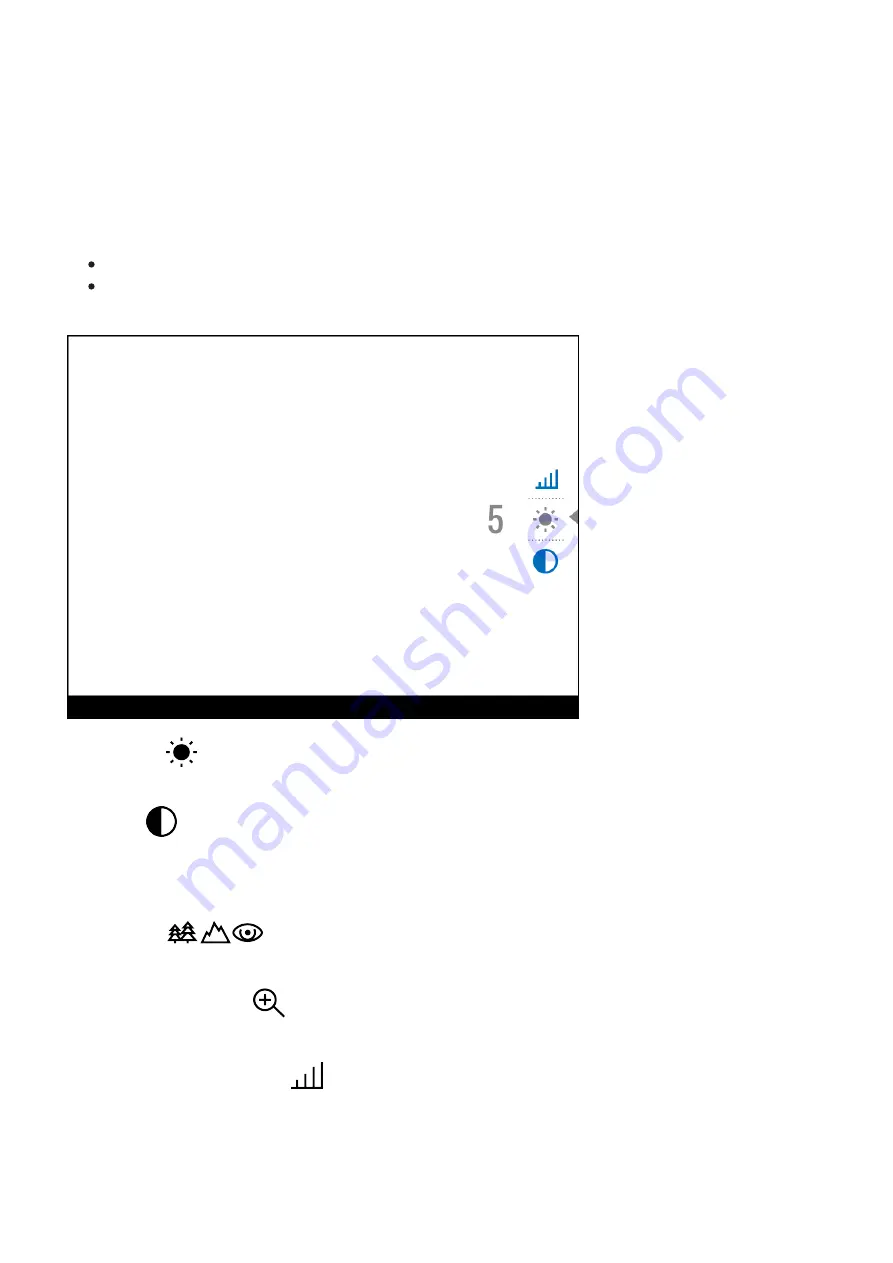
Quick Menu Functions
The basic settings (adjusting brightness and contrast, using the Smooth Digital Zoom and
Stadiametric Rangefinder functions) can be changed using the quick access menu.
Enter the menu by briefly pressing the MENU (3).
A short press of the ?ENU (3) button enables you to toggle between functions, as
described below.
Brightness
– press the UP (4) / DOWN (2) buttons to change display brightness from 0
to 20.
Contrast
– press the UP (4) / DOWN (2) buttons to change image contrast from 0 to 20.
Note: display brightness and contrast settings are saved in the memory when the device
is turned off.
Base Mode
–allows you to select one of the three observation modes (Forest,
Rocks, Identification) as the base for the User mode.
Smooth Digital Zoom
– press the UP (4)/DOWN (2) button to change the value of the
digital zoom from 3.5 to 14. The digital zoom changes in 0.1 increments.
Stadiometric Rangefinder
- change the position of special marker lines to determine the
distance to the object being observed by pressing the UP (4) / DOWN (2) buttons (for more
details see the
section).







































