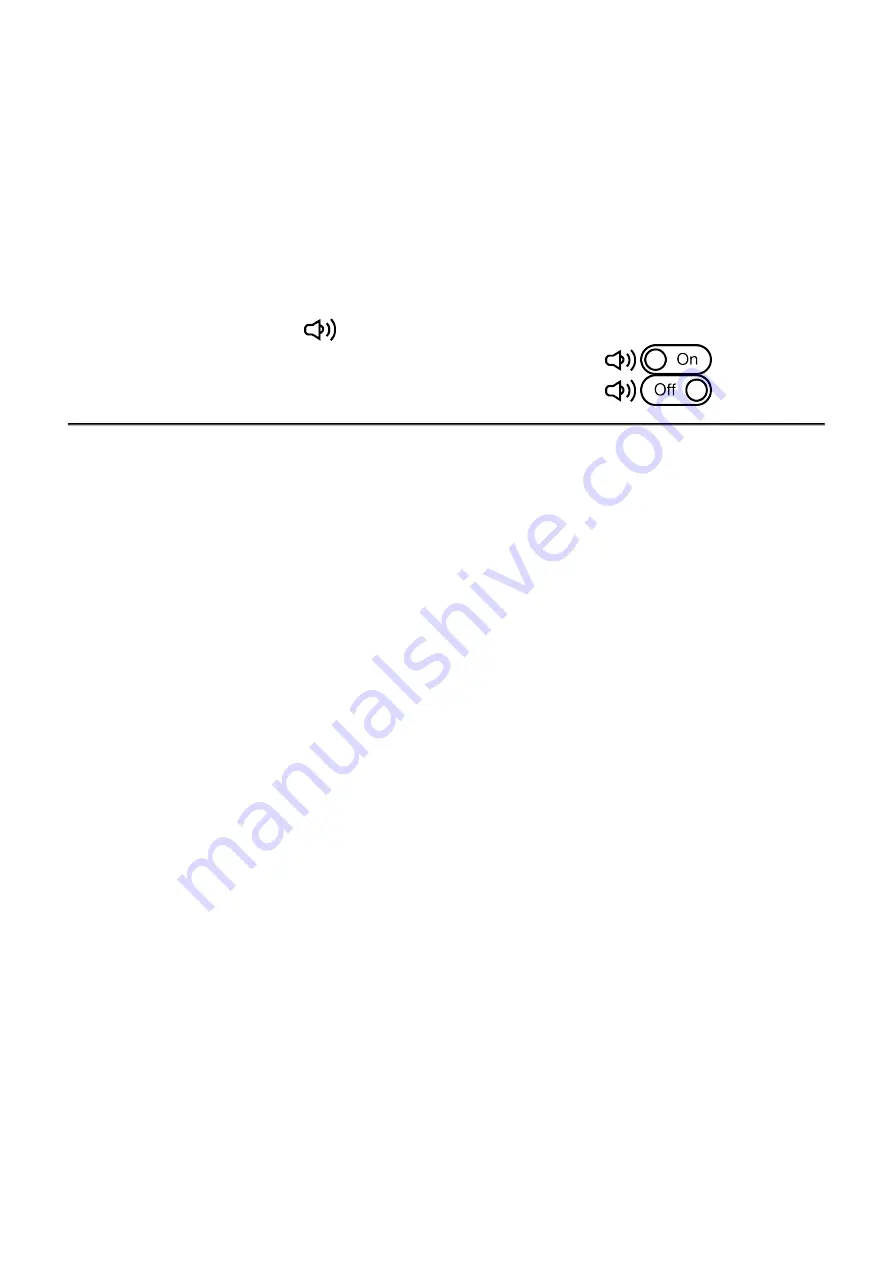
Microphone
Turning on/off Microphone.
This item allows you to enable (or disable) the microphone for recording sound during video
recording.
1. Press and hold the Menu (3) to enter the main menu.
2. Select the Microphone
menu item with the UP (2)/ DOWN (5) buttons.
3. To turn on the microphone, briefly press the Menu (3) button.
4. To turn off the microphone, briefly press the Menu (3) button.
To see the button operation scheme click
.
Summary of Contents for ACCOLADE 2 LRF
Page 1: ...Accolade 2 LRF Manual ...
Page 3: ...Technical Maintenance and Storage Troubleshooting Legal Compliances and Disclaimers ...
Page 8: ......
Page 10: ...Components and Controls ...
Page 12: ...15 MicroUSB port 16 MicroUSB cable 17 Integrated laser rangefinder ...
Page 26: ...To see the button operation scheme click here ...
Page 28: ...To see the button operation scheme click here ...
















































