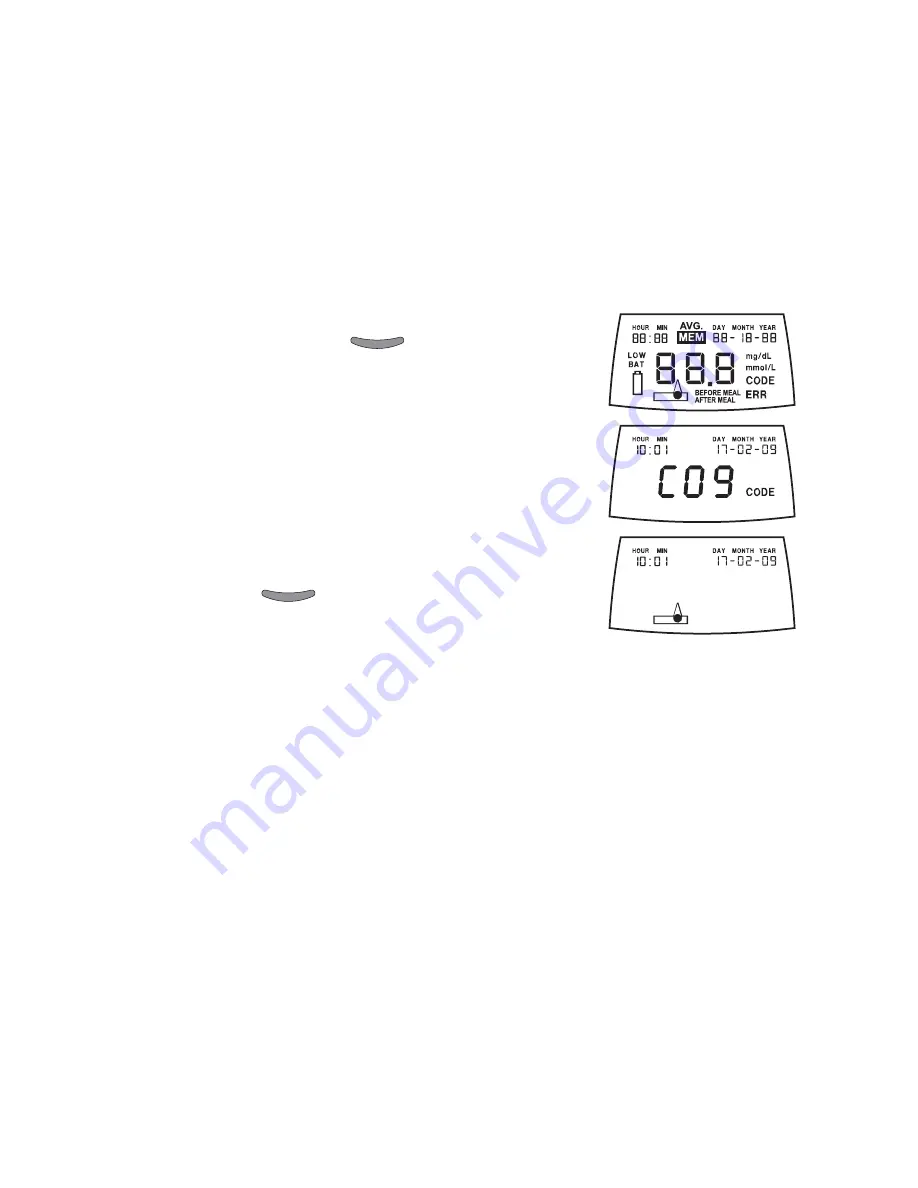
3. Installing Batteries in your GM3+
Your monitor requires two external 1.5 Volts (AAA) alkaline batteries (type LR 03) that
need to be installed in the monitor before the monitor can be used.
ê
When replacing external batteries, always replace both batteries at the same time and both
should be of the same brand. Use good quality alkaline batteries only. Inferior/ Cheap batteries
may damage your monitor. If the batteries show signs of leakage, please replace immediately.
Leaking batteries will damage your monitor.
The life of the batteries depends on the extent of use and the brand of battery used.
1) Press lightly on the battery compartment cover lock and lift
the cover off the back of monitor.
2) Insert two 1.5 Volts (AAA) alkaline batteries (type LR03) one at
a time into the battery compartment.
3) While inserting the batteries into the compartment, ensure
that the positive & negative terminals are aligned correctly as
marked in the compartment.
4) Place the battery cover back on the GM3+ and snap it in place
to lock the battery compartment lid.
ê
Be sure that the positive (+) side of the each battery is facing in
the correct direction. If batteries are incorrectly installed, the
monitor may be permanently damaged.
4. Switching ON your GM3+
1) When you press the POWER Button, the monitor
switches ON and, displays the initial screen in which all the
segment’s of the display are shown.
2) It next displays the current Code set on your GM3+ monitor.
This is indicated by the tag, CODE displayed on the monitor.
3) It then displays the “strip along with a drop” symbol
indicating it is ready to accept a sample for a test.
5) If no sample is applied within 60 seconds, the monitor
switches OFF automatically.
6) Press the POWER Button for 2 seconds to manually
switch OFF the monitor
5. Date and Time Settings
Set the date and time on your your GM3+ monitor before use. However, even if you
do not set the date and time, test results are not affected.
For example, let us set on your GM3+ monitor the time to 22:46 (10:46PM) and date
to 23 September 2008.
































