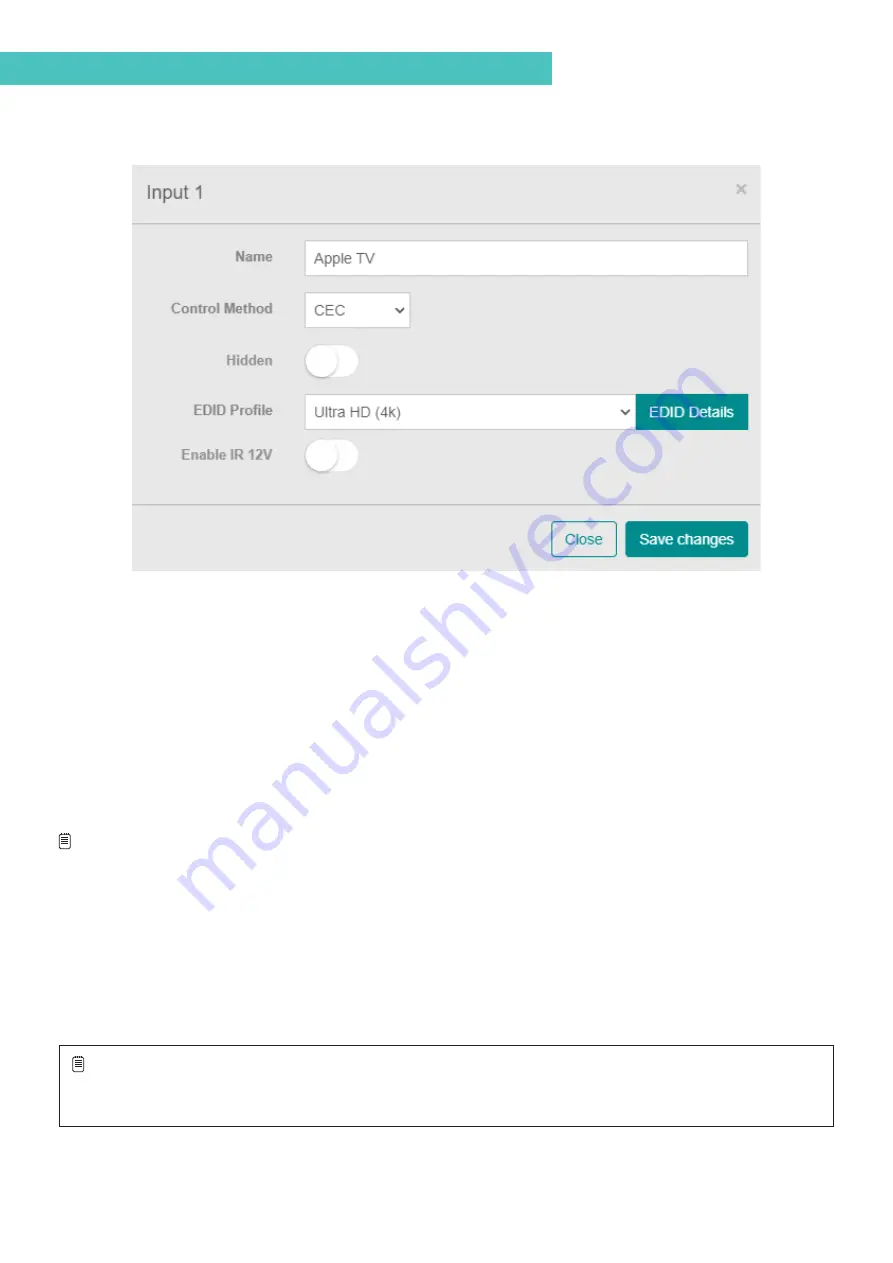
DESIGNED FOR BINARY BY
PULSE
EIGHT
17
Input Setup Options
Name:
Change the name of the selected input This name will be displayed on the source list on the display device
(TV) menu
Control Method:
Change the control method for the supported Set Top Box They are:
• CEC (default control)
• Sky UK
• TiVo/Virgin
• Kodi
• Dish
• DirecTV
If using IR blasting to control attached sources, then leave the control method as CEC (default)
Hidden:
Turn on to hide the selected input from the end user’s web interface
EDID Profile:
Drop down menu to select an alternative EDID profile for the sele
cted Input See the EDID
Management section of this manual for more information
EDID Details:
This will bring up a page detailing the current EDID information for the selected Input
Enable IR 12V:
Turn on will enable a 12V DC voltage on the IR Receiver port (green) required to power a connected
compliant Episode IR Receiver
Note:
The listed Set Top Boxes (i.e Sky/Virgin/TiVo/Kodi/Dish/DirectTV) can be controlled automatically by the matrix
over IP. You will need to enter the IP address of the STB.
The matrix will need to reboot for the changes to take effect and for the control to work.
IMPORTANT
: Please ensure the 12V DC is disabled by default as it could potentially damage to connection
on the IR ports on the matrix
This toggle switch should only be enabled when a compliant Episode IR Receiver is connected
Summary of Contents for Binary neo XMR
Page 1: ......
















































