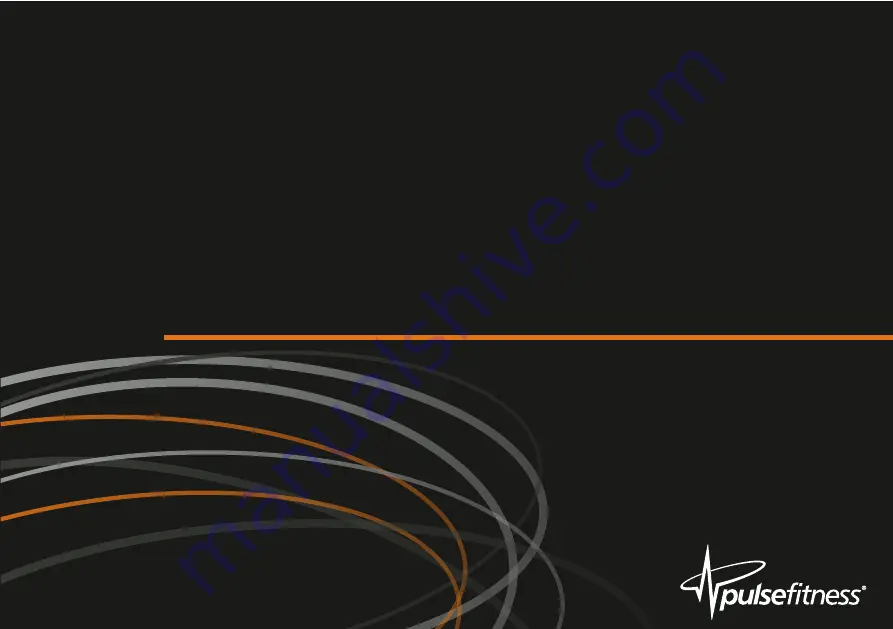Reviews:
No comments
Related manuals for 280G-B

HD2200
Brand: Janome Pages: 48

457 G 130
Brand: Singer Pages: 12

713564
Brand: Schwamborn Pages: 50

In-Sight 9902L
Brand: Cognex Pages: 31

SC-330 3
Brand: SCANMASKIN Pages: 62

385.15218400
Brand: Kenmore Pages: 32

385.15108200
Brand: Kenmore Pages: 30

385.16221300
Brand: Kenmore Pages: 44

385.15202400 Service
Brand: Kenmore Pages: 29

385.16231400
Brand: Kenmore Pages: 47

385.190011890
Brand: Kenmore Pages: 74

385.15512
Brand: Kenmore Pages: 79

385.15343
Brand: Kenmore Pages: 82

385.15358 Series
Brand: Kenmore Pages: 32

385.15202
Brand: Kenmore Pages: 75

385.17620
Brand: Kenmore Pages: 105

385.16120200
Brand: Kenmore Pages: 85

385.17624
Brand: Kenmore Pages: 109