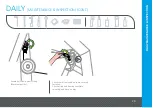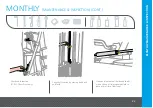09
procedures of all PULSE FITNESS equipment.
(2) Keep children away from strength equipment. Parents or others supervising children must provide close supervision of
children if the equipment is used in the presence of children.
(3) Do not allow users to wear loose fitting clothing or jewellery while using equipment. It is also recommended to have users
secure long hair back and up to avoid contact with moving parts.
(4) All bystanders must stay clear of all users, moving parts and attached accessories and components while machine is in
operation.
CAUTION:
3.7
Selectorised Weight Stack Systems
(1) Use only weight stack pins supplied by PULSE FITNESS. Substitutions are forbidden.
(2) Fully insert weight stack pins. Partial insertion can cause weight plates to fall unexpectedly.
(3) Never fix the weight stack plates in an elevated position.
(4) Never remove the weight stack pin if any weights are suspended.
(5) Never attempt to release jammed weights or parts.
(6) Never use dumbbells or other means to incrementally increase the weight resistance. Use only those means provided by
PULSE FITNESS.
(7) Upon first use (installation), ALWAYS test the belt has been securely clamped (see sections
11 & 12
).
3.8
Information
Do not stand or sit on plastic moulded covers.
Never place liquids of any type directly on the equipment, except in an accessory tray or holder. Containers with lids are
recommended.
Do not allow other people to interfere in any way with the user or equipment during a workout.
Do not reach into, or underneath, the equipment or tip it on its side during operation.
Never insert objects into any opening in these products. If an object should drop inside carefully retrieve it. If the item cannot
GENERAL SAFETY INFORMATION
(CONT.)
G
E
N
E
R
A
L
S
A
F
E
T
Y
I
N
F
O
R
M
A
T
IO
N
Summary of Contents for Strength
Page 1: ...Strength Installation Maintenance Safety Reference Parts Manual EU US ...
Page 31: ......
Page 32: ......
Page 33: ......
Page 34: ......
Page 35: ......
Page 36: ......
Page 37: ......
Page 48: ...48 USER NOTES 21 USER NOTES ...
Page 49: ...49 USER NOTES USER NOTES CONT ...