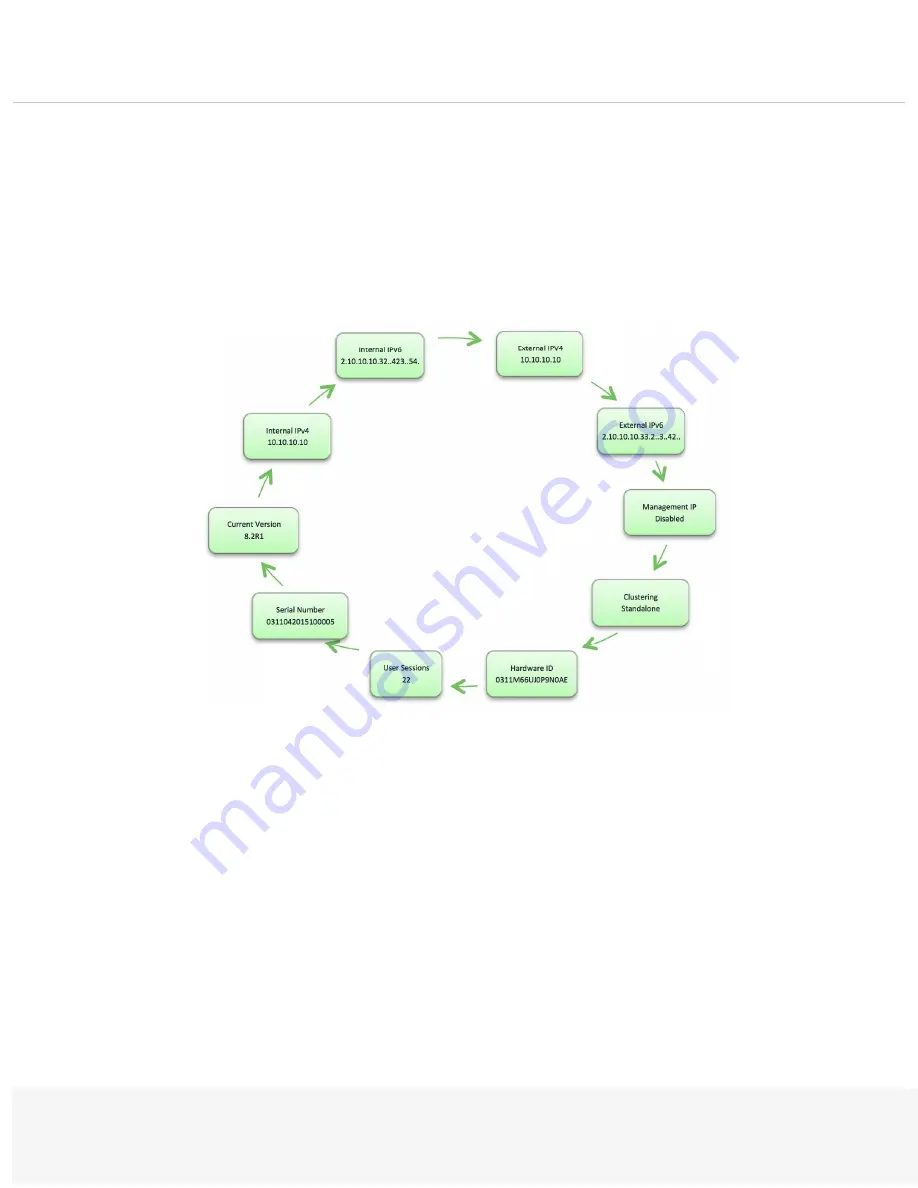
PSA7000 Hardware Guide
© 2017 Pulse Secure, LLC. All rights reserved
14
Menu Mode
Pressing Enter or any Arrow key puts the LCD into the Menu mode.
Pressing the Right and Left arrows keys cycles through the available system configuration data, starting with the
Internal IP and going clockwise.
Pressing Cancel at any point exits to the Display mode.
If Internal IP and External IP are not used, they will show Disabled instead of showing the IP address.








































