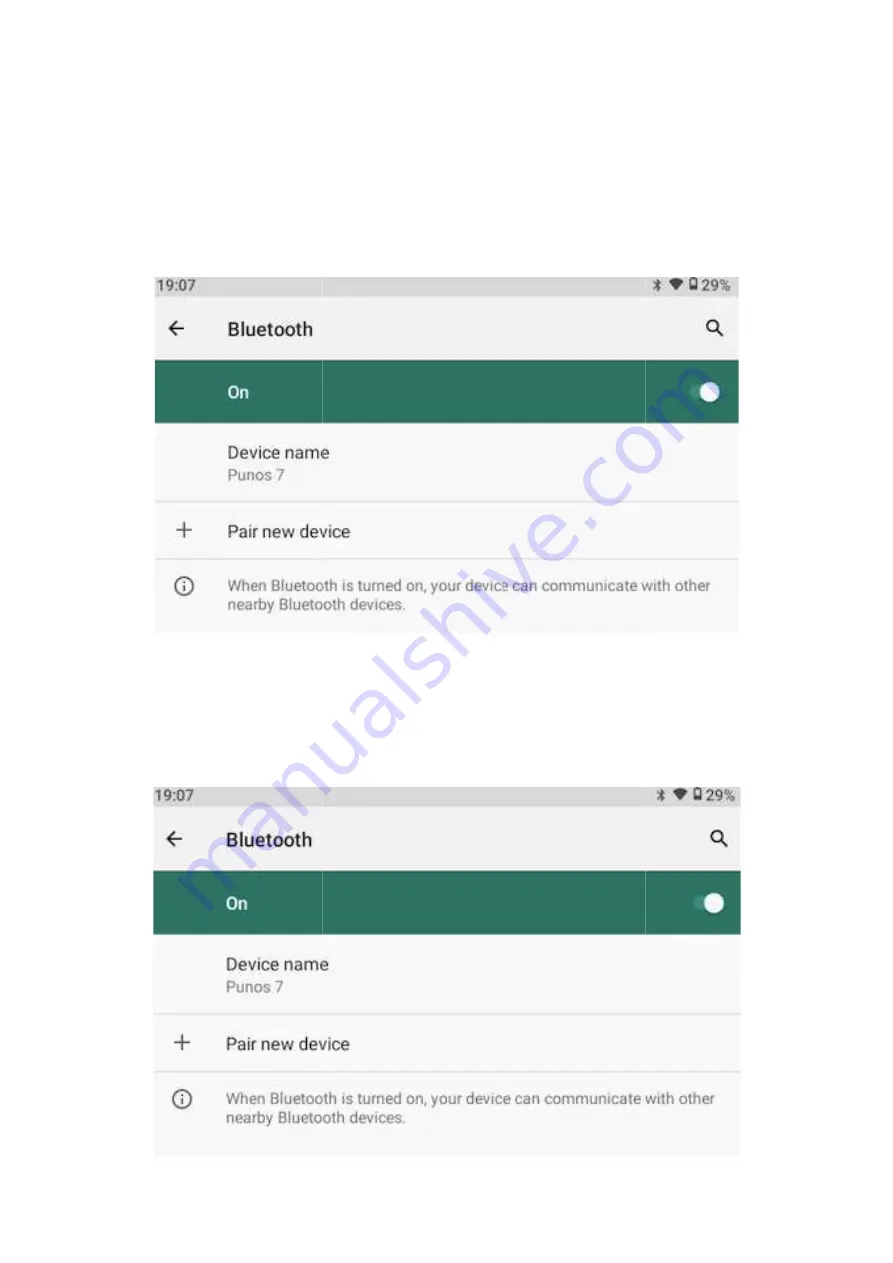
Connected devices
Within this menu you can view and access any devices that are conne
Bluetooth or USB.
1.
To turn Bluetooth on;
turn on Bluetooth.
2.
Click on Pair new device if you haven’t
will then search for available Bluetooth devices. Ensure your Bluetooth
device that you’re trying to connect to is turned on
27
Within this menu you can view and access any devices that are conne
To turn Bluetooth on; go to Connection preferences, then Blue
Click on Pair new device if you haven’t connected to this device before. It
will then search for available Bluetooth devices. Ensure your Bluetooth
device that you’re trying to connect to is turned on
Within this menu you can view and access any devices that are connected via
onnection preferences, then Bluetooth, then
connected to this device before. It
will then search for available Bluetooth devices. Ensure your Bluetooth







































