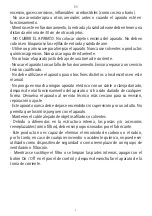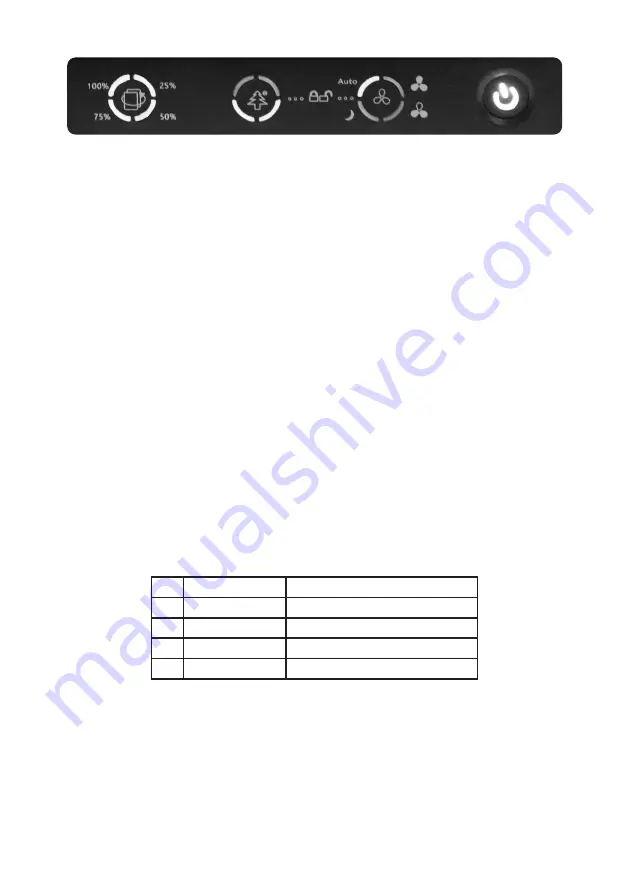
10
CONTROL PANEL
Filter replacement
Ion Child Lock
Mode
ON/OFF
ON / OFF :
- Connect the device to a power outlet, in standby state, the LED indicator flashes in red.
- Press ON/OFF button to turn on the device. The LED indicator turns to green, and the machine starts to work.
Filter reset button lights are all on (indicating the remaining 100% of filter use time).
MODE:
Auto - Low speed (or sleep mode) - Medium speed - High speed
- The default wind speed is automatic after turning on the device. The wind speed is automatically adjusted
according to the level of air quality.
- Press this button when the device is on to select in cycle the wind speed from: low (sleep), medium, high,
automatic.
- When the device is in sleep mode, the speed is low, the noise is the lowest. All the indicator lights will be off
except on /off and sleep mode ligh, but it is still working normally.
Automatic mode: according to the air quality test results into three levels:
- When PM2.5 is detected below 75, it is working in low speed.
- When PM2.5 is detected between 75-150, it is working in medium speed.
- When PM2.5 is detected between 150-300, it is working in high speed.
The PM2.5 display range is 10-300, and” H” is displayed to show more than “300” PM2.5.
IONIZER:
- Press this button to turn on or turn off the anion function.
CHILD LOCK:
- Press together Mode and Ionizer buttons for 2-3 seconds in the startup state to start or finish the child lock
function. The buzzer will emit a sound. When the child lock function is activated, any button can’t be pressed,
but the display and function will not change.
FILTER REPLACEMENT:
The design service life of the filter is 3000 hours, and it enters the timing state when starting up. Filter life
indicator display method is shown in the figure as below:
When the filter has been used for more than 3000 hours and the device is working normally, the indicator light
for replacing the filter will be completely off. The filter must be changed. When the filter is replaced, long press
the reset button of the filter for 3-4 seconds when the power is OFF. The device will beep and the working time
of the filter will be reset.
AIR QUALITY INDICATION LIGHT instructions:
PM2.5 between “0-74” -> green light
PM2.5 between “75-149” -> blue light
PM2.5 between “150-300” -> red light
PM2.5 over “300”, it shows ‘H ‘ -> red light
Rest of filter life
Indicator light display
1
75%<X≤100%
25%+50%+75%+100% green light
2
50%<X≤75%
25%+50%+75% green light
3
25%<X≤50%
25%+50% green light
4
10%<X≤25%
25% green light