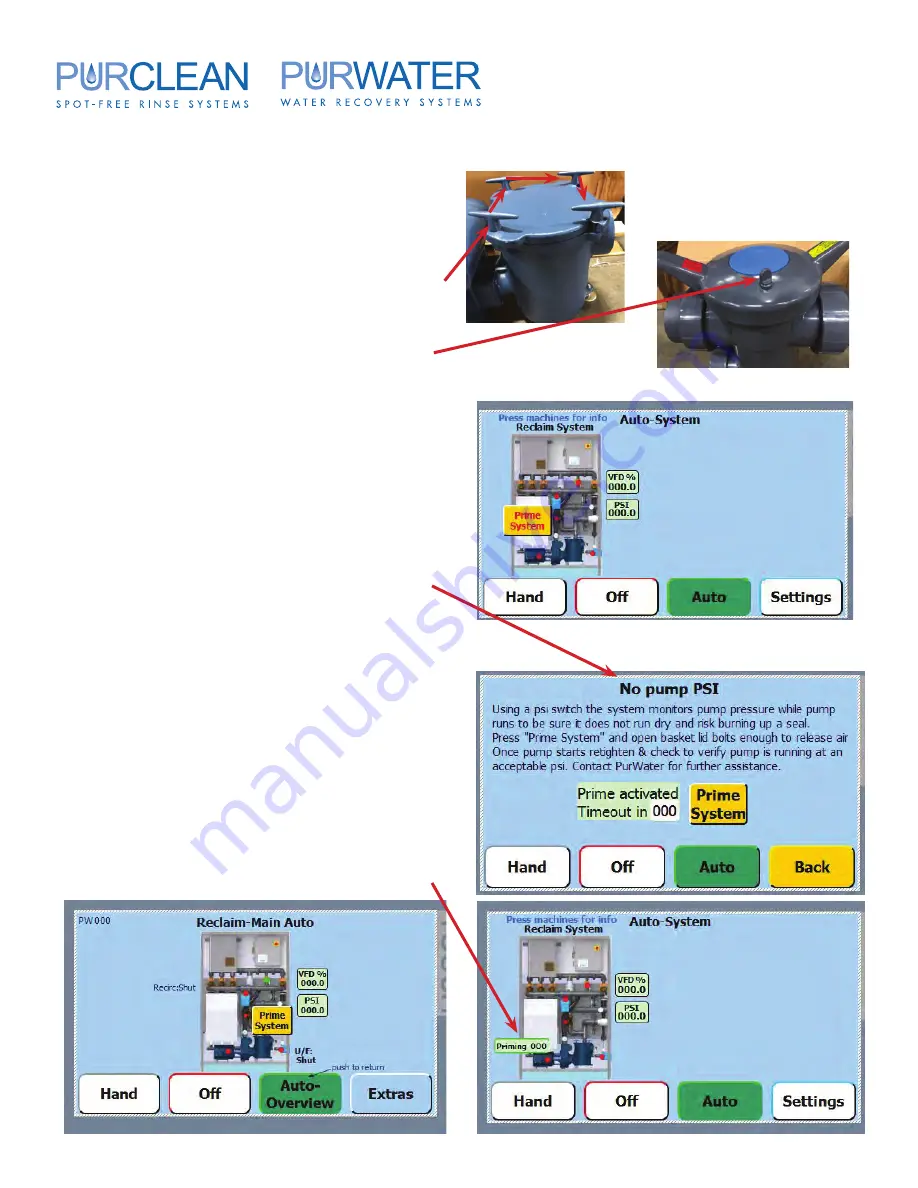
Corporate
800.882.8854
32
System Start-up (Continued)
Priming the System
Verify the reclaim tanks are full and the city
water supply is on. Put the machine into “Auto”
via the Touchscreen.
Loosen the 4 “T-Bolts” that hold the pump basket
lid tight. It’s best to keep the front bolts tighter
than the back to direct water flow to the rear
keeping the operator dry. If a larger system with
the PVC housing, open the bleed valve on top of
the housing. Then activate the “Prime Button”
to start the prime process.
The 3/8” prime solenoid will open, the normally
open solenoid will close, and city water will flow
into the basket while filling up the suction line all
the way to the foot valve in the tank. Once all the
air is displaced, the basket will fill and eventually
overflow. As soon as water starts overflowing
the basket, tighten all 4 “T-Bolts” or close the
bleed valve depending on the build. As soon
as the pressure switch is satisfied, the pump
should start and hopefully, catch prime. It is not
unusual to get the “No pump PSI” fault at this
time. It may take several iterations of the prime
sequence to get the Reclaim to catch prime and
remain running. Typical pump pressure after
priming is successful will be 15-25psi depending
on reclaim model.
There are a few different screens that may appear
to prime the system. The yellow “Prime System”
prompts indicate that activating them will start the
prime sequence. When the prime sequence is in
progress there will be a white text box counting
down with a 5 minute timer.
Summary of Contents for PURWATER RECLAIM 3.0
Page 2: ...Corporate 800 882 8854 2...
Page 4: ...Corporate 800 882 8854 4...
Page 6: ...Corporate 800 882 8854 6...
















































