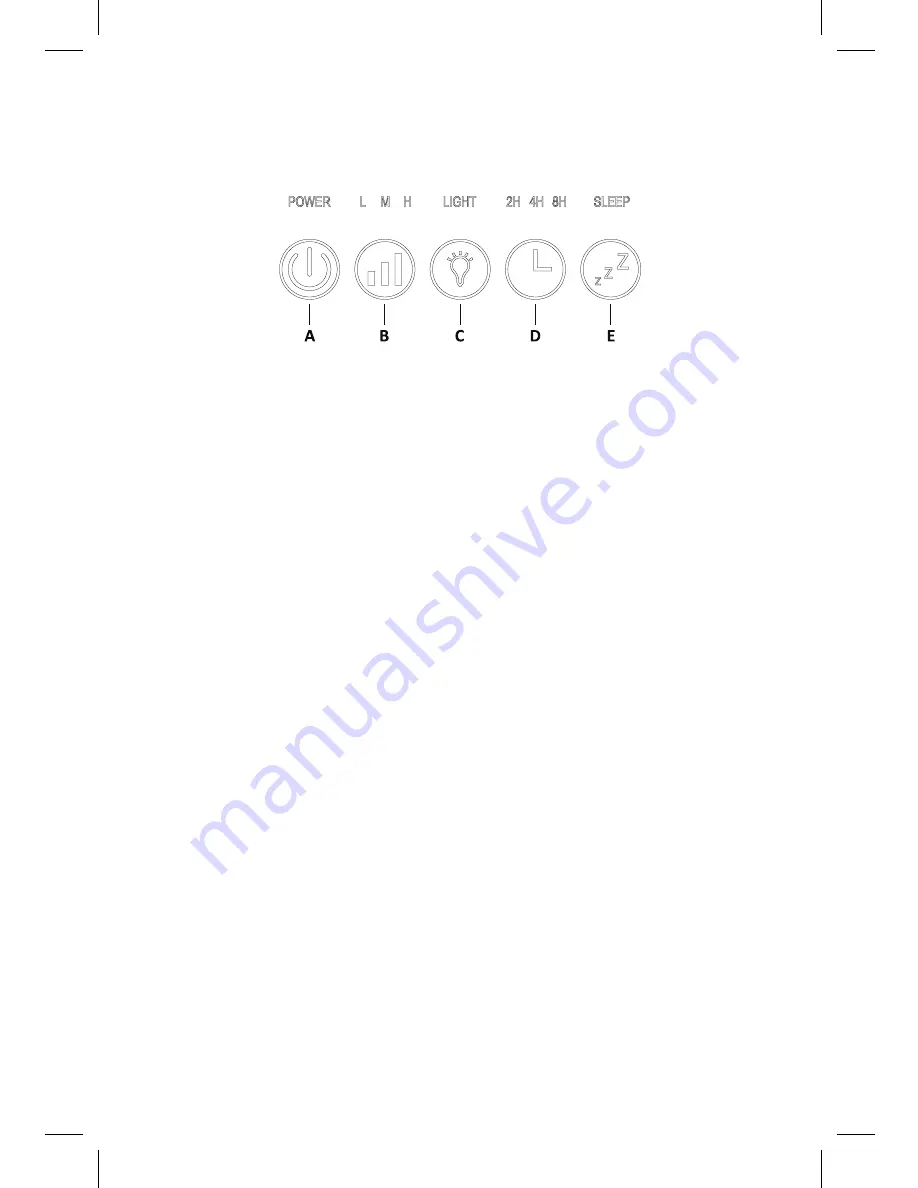
How to Operate
FUNCTIONS AND FEATURES
A. ON/OFF and Low Water Level Indicator
Press button A to turn the humidifier ON and OFF. When the humidifier is low on water, the
LED indicator light on the body will change from blue to red, and the unit will shut off. Add
water to continue use.
B. Mist Output Setting
Press button B to set the low, medium and high mist output
C. Night Light
Press button C to turn light ON/OFF.
D. Timer Setting
Press button D to determine the operating time. It can be set to 2, 4 or 8 hours or for
continuous operation.
E. Sleep Mode
Press button E to turn off all the lights after the light flashes 3 seconds.
Mist Director
The mist director can be rotated 360 degrees by manually turning the spout.
Cleaning Brush
The humidifier includes a cleaning brush that should be used to keep the ultrasonic disk free
from dust and debris.
Humidifier Tank
When the humidifier water tank is removed from the body of the unit, the power automatically
shuts off.
4

























