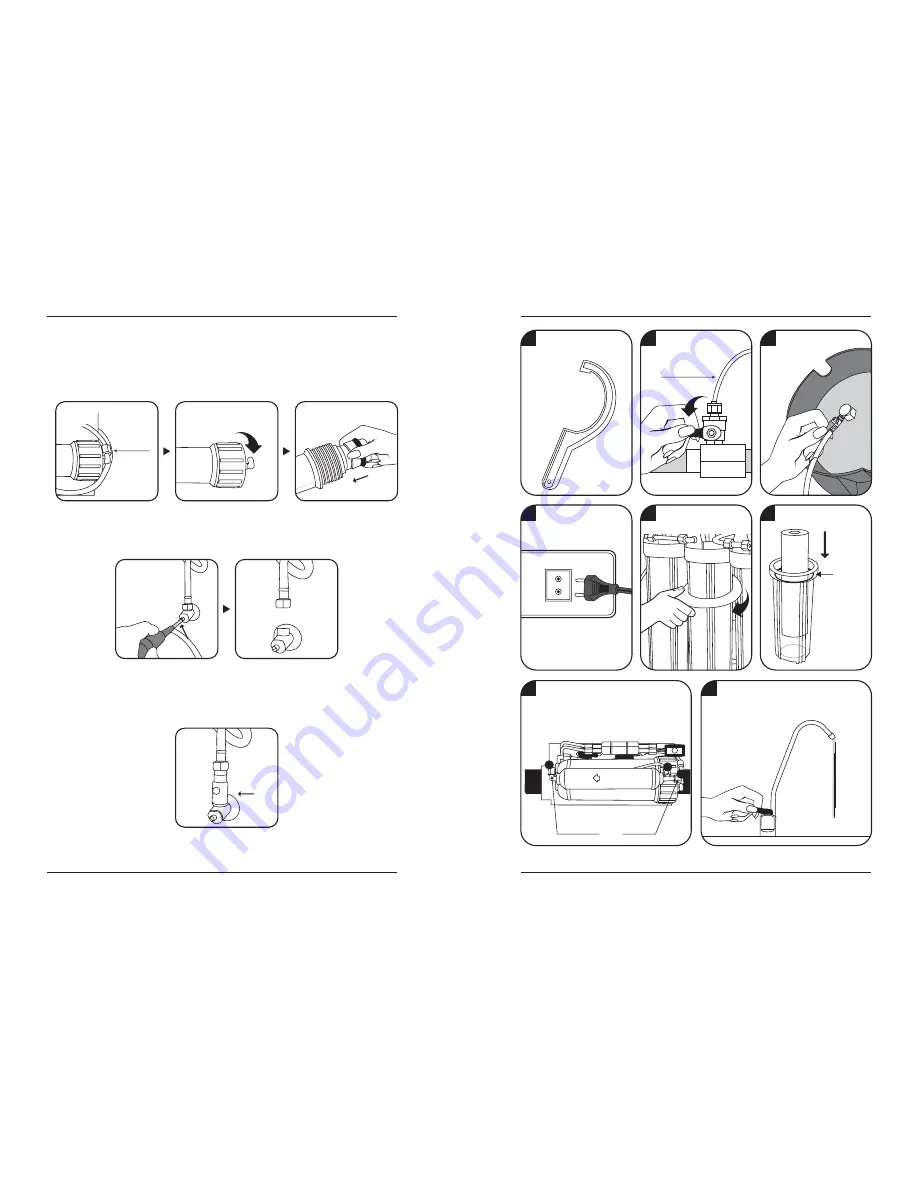
1.Loosen the fitting nuts and the cap from the RO membrane housing as shown in
the picture. Unpack the RO membrane and insert to its housing (rubber gasket
towards to the open end). When completed, tighten up the cap with the RO
membrane housing and the jaco fittings.
2.Turn off the water supply. Loosen the stainless steel pipe connector.
PRO
RE
NG
WAT
ER
SYST
EM
3.Get feed water connector and connect it to the stainless steel pipe as in the
picture 2.
Jaco nuts
Cold
Installation diagram
DRINKING WATER SYSTEM
RO400 400GPD Light Commercial
RO400 400GPD Light Commercial
To tank
To faucet
To RO system
2
Switch off water
supply.
4
Unplug electricity.
7
Loose the fitting nuts at point 1,2,3.
Take out the jaco fittings, and seal
it up with the Teflon tape again.
Replace the new pre-filters.
5
Open the housings
clockwise.
3
Turn off water tank
supply.
6
Insert new filter.
8
After changing filters, let water run
for about 15 minutes to clear the
filters.
Change filters
1
Have a half-circle
housing wrench
ready.
Be sure the
rubber gasket
is attached
on the housing
FLOW
1
2
3




























