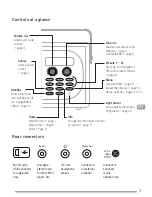13
Help and Specifications
Secondary and inactive stations
(<</>>) Secondary digital radio services
Some stations have accompanying secondary services which provide extra information or alternative content
and may only be broadcast at certain times. If a station has a secondary service available, the station shows
‘>>’ next to its name in the station list and the secondary service appears next to the station in the list. A
secondary service has a ‘<<’ before its name in the station list.
(?) Inactive or unavailable digital radio stations
Inactive or unavailable stations appear on the station list preceded by ‘?’ and cannot be tuned to. A station
may be inactive or unavailable because the station is not broadcasting at the current time (check with the
station) or has stopped broadcasting altogether. Also, you may not have a strong enough signal to receive
the Multiplex on which the station is broadcast.
Hints and tips
Display says ‘No stations available’
Use Autotune (see page 10) to search for stations. Try adjusting your aerial or radio position.
Receiving new digital radio stations that have started broadcasting
Use Autotune (see page 10) to scan and add any new digital services to the station list.
The screen is very dark
Check that the light sensor on the front panel is not obstructed.
Using the alarm when a ChargePAK E1 is fitted
When the radio is powered by a ChargePAK E1 for portable listening, i.e., a ChargePAK rechargeable battery
is fitted and the unit is not connected to mains power, the radio switches off completely when the
Standby
button is pressed and the alarm will not sound. In this case, the message ‘Disabling alarm’ will be displayed
when the
Standby
button is pressed.
Resetting your radio
Resetting your radio removes all presets, clears the station list and resets all options to defaults.
1. Press and hold the
Menu
button for three seconds to enter the hidden menu. Select ‘Factory reset’.
2. Push the
Tune
dial within 3 seconds to confirm the reset or the reset will cancel.
Secondary and inactive stations > Hints and tips > Technical Specifications
EN